Robotics continues to be a fascinating subject. You might have landed on this page because you want to learn robotics. And while everyone’s path through the field of robotics is different, I wanted to provide a guide to help you get started heading into 2024.
How to use this guide to Learn Robotics
✅ Students can use this guide to teach themselves robotics and to help fill in gaps that aren’t taught or mentioned in their engineering programs.
✅ Parents can use this to introduce robotics topics to their children.
✅ Hobbyists and makers can read this article as a step-by-step plan to figure out what to learn and how to learn it.
I also included a list of robotics projects and ideas to help practice your newfound knowledge.
It makes the most sense to go through the sections sequentially; however, feel free to skip around lessons you already know. I want this article to serve as a guide or resource for those of you who want to teach yourself robotics.
If you find that you’re having trouble learning on your own, check out the Robotics Certification for Beginners or the Expert Mentoring for Experienced Engineers.
No matter if you’re looking to get into robotics for a career or a hobby, this guide can be used as a roadmap to help you gain robotics skills.
Ready to Learn Robotics? Let’s jump into it.
Part 1A: Materials to Build a Robot
Before we begin, let’s talk about materials. Unfortunately, there’s no way around it. Robotics is an expensive hobby.
If that scares you away, you might as well find something else to learn about.
Buying motors, controllers, parts, and tools, all cost money.
And it’s quite addicting. Once you get that first robot built, you’ll want to buy 3D printers, make CNCs, and expand your workshop.
Here’s a picture of one of the first “robotics labs” I built in my house. Pretty, cool right?!

Additionally, robotics is a challenging subject.
If you don’t have the patience to read technical documents, learn how to write code, take training, and challenge yourself, then robotics probably isn’t for you.
However, if I didn’t scare you off, I recommend starting with a baseline set of materials and tools.
You might have some of this stuff around the house, and other things you may need to purchase.
While you don’t need to buy everything all at once, I do recommend buying the best model you can afford so that you don’t have to repurchase things if they break.
Cheap tools do not last, so it’s better to buy them for quality and longevity.
Here are some basic parts and components I recommend having on hand:
- Arduino Uno
- DC Motors
- Batteries
- Breadboard Set
- Jumper Wires
- Fasteners (Screws, Nuts, Washers)
- Cardboard or Foamboard
- Acrylic Sheets
👉 You can also read about the best Robot Kits worth buying.
Part 1B: Tools for Robotics
Robotics requires a variety of tools. If you don’t own tools or you want to compare what you have, then check out the list below:
- Craftsman Tool Set
- Topline Tool Set
- Allen Key Set
- Fluke Multimeter
- Digital Calipers
- Wire Strippers
- Wire Snips
- Leatherman
- Mini Screwdrivers
- DEWALT Drill Set
- Tape Measure
I also recommend the Kobalt brand (Lowes), DEWALT (Amazon, Lowes, Home Depot), Crescent, and Milwaukee (Amazon and Home Depot). These are some nice heavy-duty tools that will last forever.
If you’re looking for a workbench, I’ve had good luck with the Kobalt 3-drawer workbench, Kobalt Steel Rolling Tool Cabinet, and Gladiator adjustable height workbenches.
Here are a few ideas for workbenches, tables, and storage:
- Craftsman Tool Chest
- Workbench with Outlets
- Rolling Workbench with Drawers
- Rolling Whiteboard
- Locking storage cabinet
- Workbench Stools
- Cabinet Storage Set
- Pegboard Organizer
I currently use a two-person sit-stand desk in my office. My tools are stored in a 4 drawer Husky toolbox. If you plan on getting a toolbox, consider buying Grypmats. This will keep tools from shifting around and provide a nice grippy surface.
I use a Bin System to organize small circuit components. I highly recommend buying a label maker and labeling all of the drawers. This will save you lots of time when you’re working on a project and trying to find a particular component.
I’ve also had good luck with the DEWALT TSTAK organizers. If you plan on traveling with tools and parts, this could be a better option.
Part 2: Learning How to Design Robots
CAD or Computer-Aided Design is often intimidating when you’re just getting started with robotics. There are a lot of techniques to learn when using any CAD modeling software.
While you can use tools like OnShape, TinkerCAD, and SketchUp, I’m a huge proponent of Fusion 360.
Because Fusion 360 is made by Autodesk, it’s the closest to CAD software used in engineering industries. Plus there are free and low-cost licensing options that can be used to generate 2D drawings, CAM files, and 3D printing models.
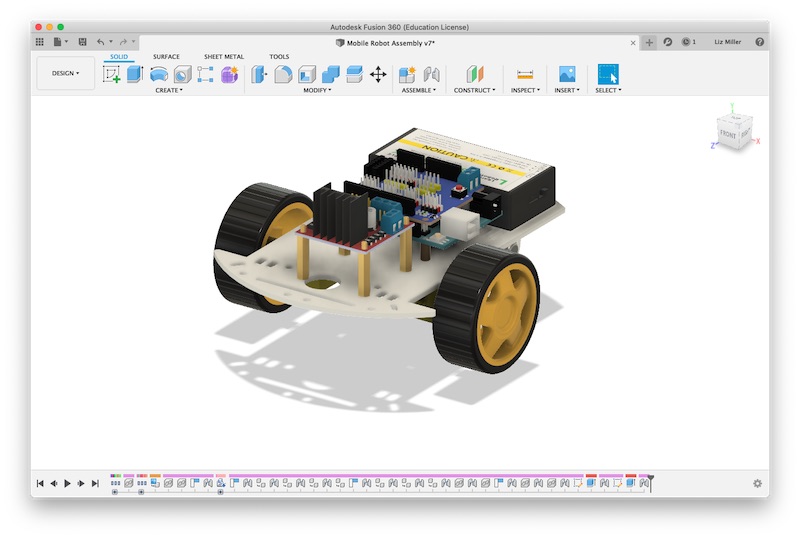
I recommend starting with our Fusion 360 Tutorials for Robotics (or getting our Digital Guide), where you can learn how to design an Industrial Robot Arm from start to finish.
I always learn better when there’s an application or use case. These tutorials will have you learning CAD using Fusion 360 while working on a custom robot design.
This tutorial series should give you about 80% of the skills in CAD modeling in just a few days of practicing.
- Fusion 360 Tutorial for Robotics (Part 1)
- Fusion 360 Tutorial for Robotics (Part 2)
- Fusion 360 Tutorial for Robotics (Part 3)
- Fusion 360 Tutorial for Robotics (Part 4)
- Fusion 360 Tutorial for Robotics (Part 5)
Get the guide here (and have access to all of the files and training videos).
If your end goal is to design a unique robot from start to finish, these resources are your best bet.
Part 3: Our Top Programming Tips for Robots
Now that you have a baseline of tools, I recommend starting with the brain of the robot: the controller.
There are many microcontrollers and single-board computers to learn; however, if you’re new to robotics, I recommend starting with the Arduino Uno.
Arduino is the easiest to learn, and there’s a ton of support for it across the Internet.
We also use it in our Robotics Certification where you can earn a certification in robotics in 3-12 months.
You can also check out our Simple Guide to Arduino and the Four Steps to Writing any Arduino program. Both of these resources will get you up to speed with writing programs and developing projects using Arduino.
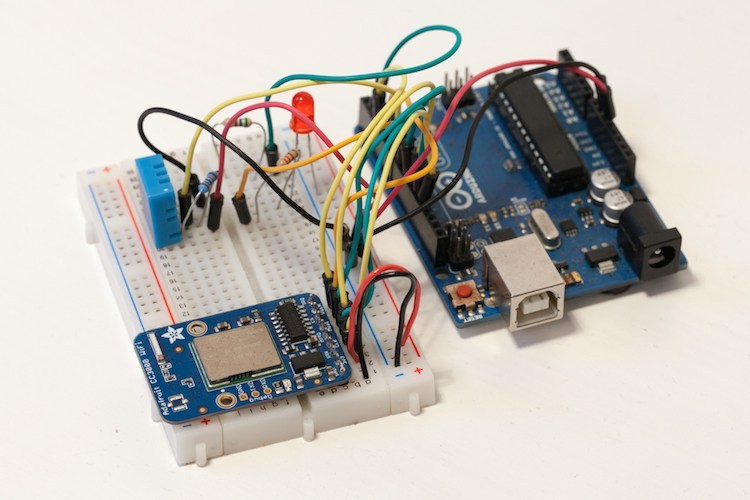
Here are some additional Arduino resources to help you gain robotics skills:
- Merge Two Arduino Sketches Together
- How to Build a Mobile Robot Using Arduino | Part 3
- WiFi Controlled Robot using L298N
- Visualization & Simulation Software for Arduino
- Forget the Arduino IDE: 5 Awesome Alternatives
I recommend buying an Arduino Uno and an electronics kit to give you an assortment of components.
If you plan on taking our certification, I recommend getting the Learn Robotics Mini Kit.
This kit has everything you need for the online lessons and the components can be reused for projects once you finish the courses.
Should you learn Raspberry Pi?
You might be wondering why I don’t recommend the Raspberry Pi for beginners, and that’s a valid question.
The main reason that I don’t recommend starting with Raspberry Pi is because it’s a bit trickier to set up. Believe it or not, the Raspberry Pi is a computer (single-board computer, to be exact).
As a result, it requires a bootable SD card that contains the operating system.
Plus, prototyping isn’t as straightforward because you’ll have to install external libraries to work with the GPIO pins.
I think the Raspberry Pi is great for more complex projects, but I don’t recommend it as a starting point for someone with zero experience. (It’ll just be frustrating, which is the opposite of what you’ll want when trying to ramp through the learning curve.)
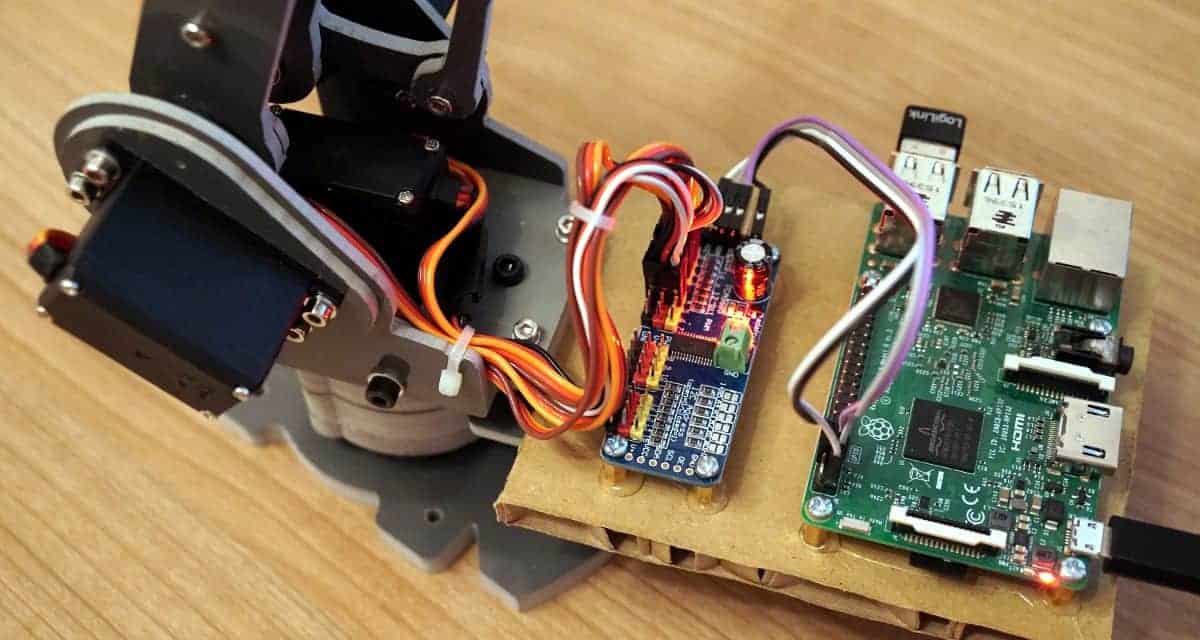
Once you have built a bunch of Arduino prototypes, by all means, switch to the Raspberry Pi and start learning more about circuit configuration and programming in Python. Then, make your judgment about which controller you like better.
Remember, just because of you like a controller, doesn’t mean it’s the appropriate solution for your application. Keep this in mind as you’re gaining robotics skills.
After you finish learning basic controller fundamentals, the possibilities are endless. You can continue down the robotics path or deviate and learn more about the Internet of Things and connected devices.
Part 4: Gaining Electronics and Circuit Skills
Electronics and circuit skills are also important when learning robotics. Hardware, circuits, and sensors are programmed to add autonomy to robots. I recommend learning about simple circuits (series, parallel, and voltage dividers).
Once you have the basics down, you can learn about op-amps, transistors, motor controllers, and custom PCB design.
If you’re brand new to robotics, you’ll want to have an understanding of breadboards, DC motors, and servos, as well as digital and analog circuit design.
This will provide most of the functionality you’ll be looking for as you start building application-based robots.
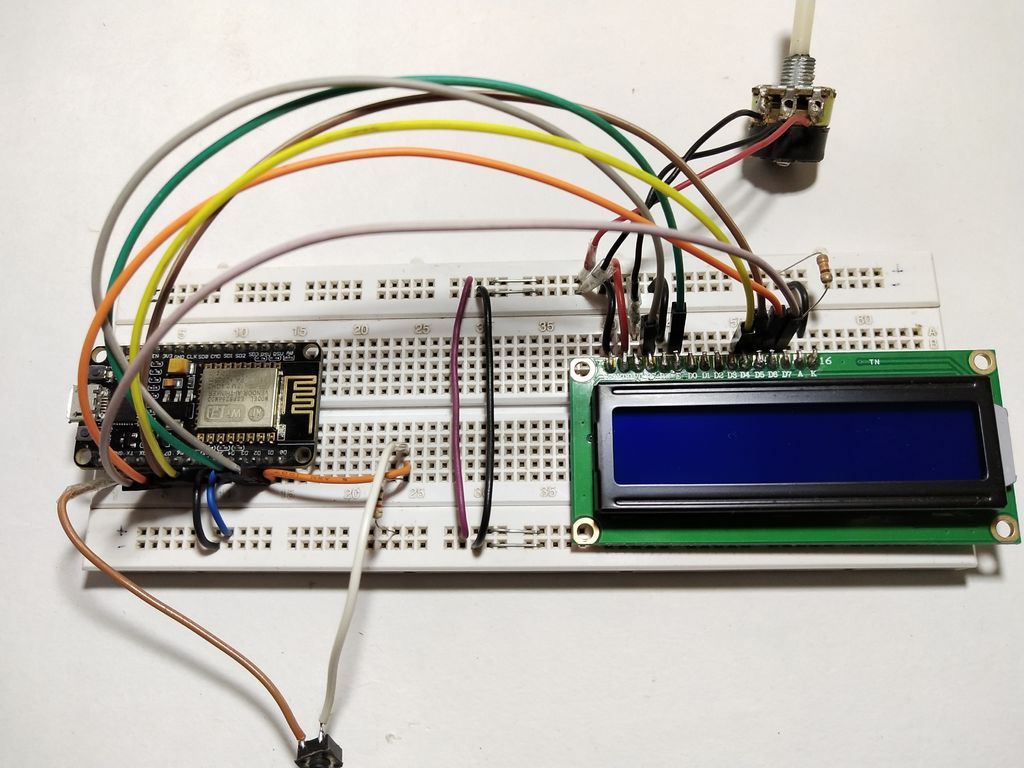
Here are some of our popular electronics and circuit tutorials that will help you gain robotics skills.
- Motor Controller Raspberry Pi & Arduino Configurations
- How to Program the L298N with Arduino
- How to use L298N Motor Driver
- How to Power Your Arduino Mobile Robot
You might notice that we don’t talk about sensors specifically in this section. We’ll touch on how to use sensors in the next section.
However, you must learn how to read electronic datasheets and schematics. This will help you as you’re connecting devices.
Part 5: How to Add Sensors to Your Robotics Projects
More specifically, it’s important to understand how sensors work. Just like humans have “senses”, robots use “sensors.” These devices help the robot read information from its environment to make decisions. Sensors can be wired directly into a controller or connected to a breadboard or shield.
There are different types of sensors including digital and analog sensors.
- Digital sensors provide one bit of data with a value of 1 or 0.
- Analog sensors provide multiple bits of data depending on the type of ADC available on your controller.
The analog pins on an Arduino Uno have a 10-bit ADC, so that means values will read in the range of 0-1023. Because 2^10 = 1024, the range is 0-1023.
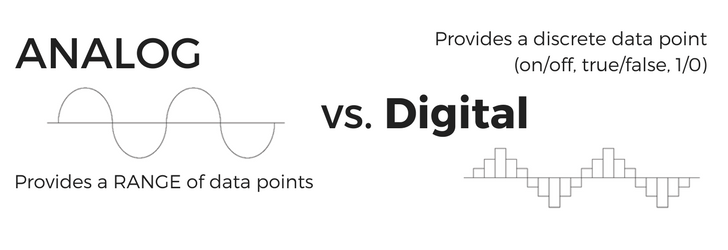
The GPIO pins only support digital input signals on a Raspberry Pi. That means you’ll have to use an external ADC chip, such as the MCP3424, to work with analog sensors.
However, if you want to send a pulse using the Raspberry Pi GPIO, you can use Pulse Width Modulation (PWM), which is beneficial for controlling servo motors.
Additional Sensor Resources for Robotics
I probably just clarified a lot of what you need to know about sensors in just a few sentences.
To continue your learning, I recommend reading these articles on Learn Robotics.
- Read Analog Sensors with Arduino (Full Guide)
- 9 Sensors for Arduino You Must Learn
- IR Sensor vs. Ultrasonic Sensor: What is the difference?
- How to Build a Mobile Robot Using Arduino | Part 4
- How to Build a Mobile Robot Using Arduino | Part 5
- Arduino LCD using Sensor Shield v5
- OLED Display with Arduino Tutorial
- Bluetooth Low Energy (BLE) Tutorial for Arduino
⚡️ Craving More Structured Learning? If building devices and sensors fascinate you, then you’ll want to check out my Robotics Certification for Beginners.
In this Beginner’s Robotics Certification, you’ll gain a “full-stack” set of technical skills across coding, electronics, robotics, 3D modeling, and industrial programming so that you can unlock internships and engineering careers.
👉 Click here to find your program.
Part 6: Project-Based Robotics Applications
Now that you have the robotics fundamentals down, it’s time to put your skills to the test.
This is the part where you finally get to work on building robots! While this list isn’t exhaustive, it should give you a few good starting points and hours of ideas to keep you busy.
Try these mobile robot projects and practice your programming, electronics, and robotics skills.
- Video Streaming Raspberry Pi Robot & Camera
- Autonomous Robot Tank
- Light Following Arduino Robot using Photoresistors
- Arduino Bluetooth Car with Smartphone
- How to Make a Simple Robot
Downloadable Robotics Project Plans
If that isn’t enough, you can check out the full list of 35+ Robotics Projects or get a copy of the Tiny Robot or Mini Wifi Robot project plans.
The best way to continue learning is to find a project you’re interested in, and then build it!
Part 7: Learn Robotics Books
Some people learn best by reading articles and following tutorials; however, some people enjoy having a tangible book they can work with.
That’s why we have robotics books available in our shop.
All books are instant access, which means once you purchase a copy, you can download them, print them out, and start building the projects.
Plus, it’s a great way to support the Learn Robotics community and contribute to the next iteration of robotics content.
Part 8: Learn Robotics Certification & Training
Part of my goal with Learn Robotics is to educate people on robotics and tech topics.
I originally started teaching classes over a decade ago and decided to move my lessons online so that people could learn at their own pace.
Now we’ve helped thousands of enthusiasts get into robotics.
Rather than trying to sort through the material by yourself, I’ve put together training material in an easy-to-learn format that you can complete in 3-12 months.
✅ I recommend starting with the Beginner’s Robotics Certification if you have zero to little coding experience or are a complete beginner.
✅ If you’re already an engineer but want to shift your career into robotics, then our Robotics Mentorship program might make more sense for you.
Then, you can pick up a Learn Robotics Kit and learn robotics, earn a certification, and chat with instructors all from the comfort of your home.
What Online Robotics Courses should I take?
Obviously, we’re super biased and think you should take our Robotics Certification online. It’s all of the learnings from the past decade (plus) of studying, working, and mentoring others in the robotics industry.
Plus, a lot of training is “fluff” — curriculum just for the sake of hitting standards or time.
Our goal was to give you exactly what you need (and nothing you don’t) so that you can get into robotics quickly and effectively.
However, if you’re curious, I’ve also written several guides for online courses through various websites (Coursera, edX, FutureLearn, Udemy, Udacity, etc.) specifically for robotics-related programs.
You can use our guides if you’re trying to figure out which advanced degree to enroll in or what professional development options there are based on your career goals.
- Best Robotics Courses
- Best ROS Courses
- Programming Languages You Should Learn for Robotics
- Best Automation Courses
- Best PLC Programming courses
- Best Manufacturing Courses
I’m a huge advocate for Coursera Plus mostly because you’ll gain access to over 3,000+ courses, Specializations, and Professional Certificates for one price, taught by recognizable universities.
It’s a great deal especially if you already plan on taking a lot of courses on Coursera. You can try Coursera Plus, here.
Need Robotics Help Beyond this Guide?
Sometimes learning on your own can be a struggle. We get that! Our robotics coaches are on standby if you have questions or need some assistance.
Here are two ways we can help you get started in robotics:
✅ Take our Beginner’s Robotics Certification if you have zero to little coding experience or are a complete beginner.
✅ Join our Robotics Mentorship program if you already have an engineering background (mechanical, electrical, software) and want to make money working in the robotics industry.
With that said, we can share an infinite number of ideas to help you get started in robotics.
Now, it’s up to you to take action!
Apply what you’ve learned in this article, then let us know what you create in the comments below!

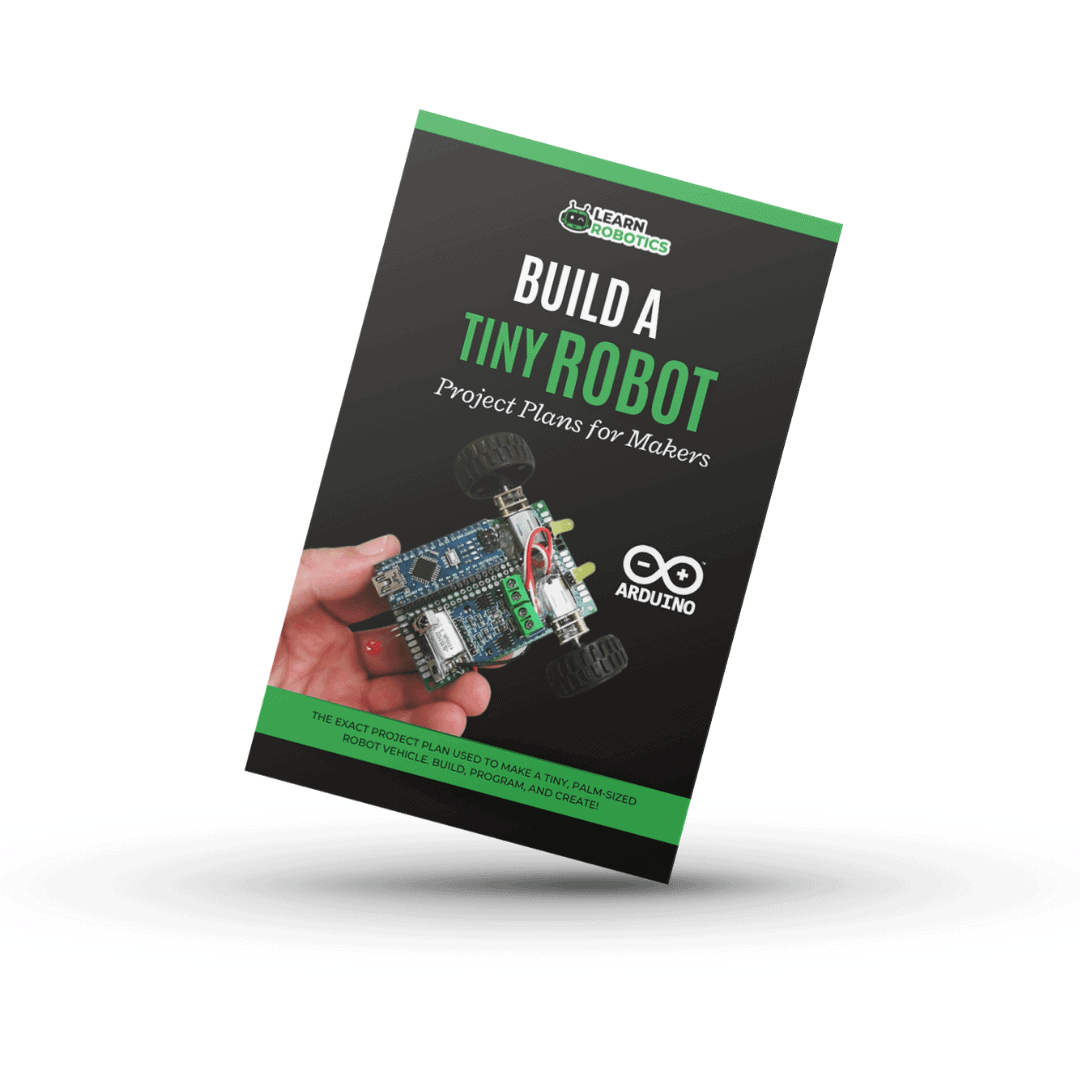
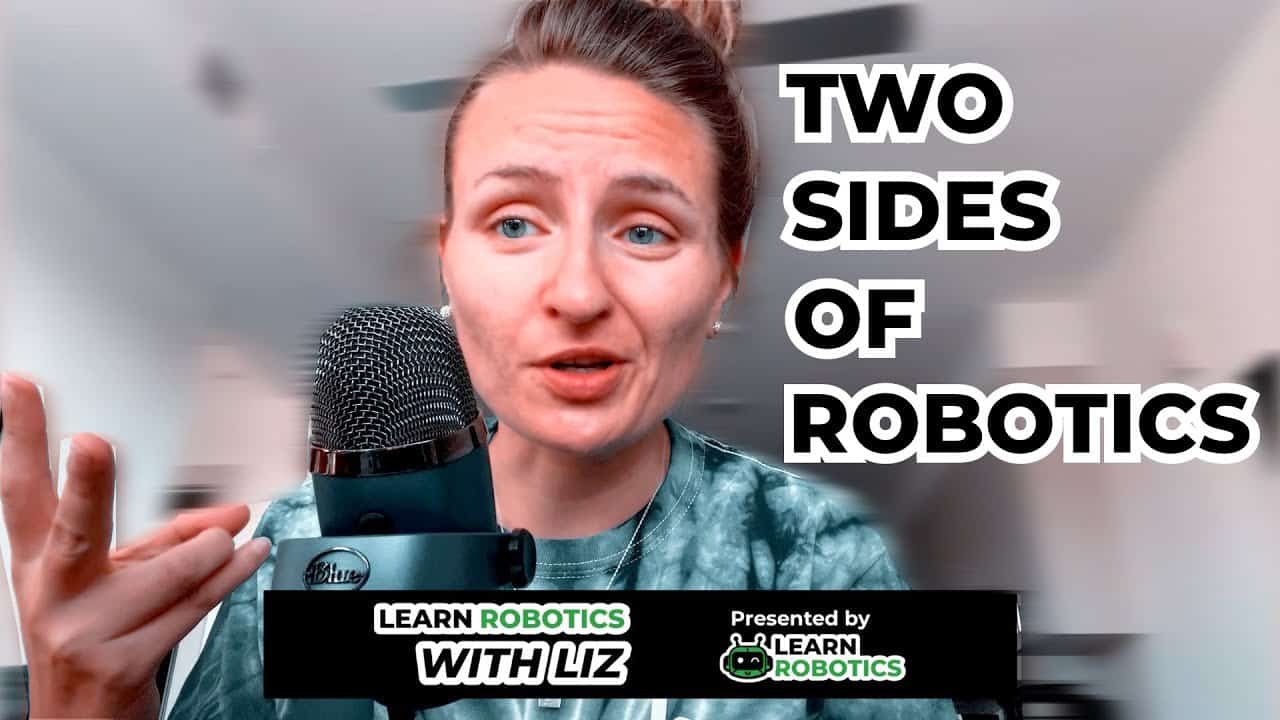





2 Responses
For an intermediate Python programmer that has no experience in electronics, how long does it take to learn robotics to go on an internship? Is it possible to do this in 9 months or less? If yes, what steps do I have to take?
Hi Ali, it depends on how much time you’ll be studying the areas you’re unfamiliar with (electronics, mechanics) and what type of job you’re looking to get in robotics. If you want to go strictly software and stick with Python, I recommend checking out ROS. We have an article on ROS courses here that might be helpful for your studies.