If you’re in the Arduino world, you might be interested in using simulation software to model your circuits. In this article, we’ll explore four popular programs that can be used to create simulated circuit models, drawings, and tests. You can use these programs prior to wiring up real electronics to test out your designs and create documentation.
Fritzing: Great for Creating “Breadboard Drawings”
I use Fritzing primarily for creating Breadboard Drawings or Wiring Diagrams. For example, here’s a drawing I used in my Pan-Tilt Servo Tutorial.
I haven’t used Fritzing for Schematics, PCB’s, or programming (even though there are options for each of these). Fritzing has been the tried-and-true program to help document circuits in a very readable format. If you aren’t using it to draw your Arduino circuits, I highly recommend checking it out!
Visuino: Premium Programming, Visualization, Simulation, & Testing
If you want access to a suite of testing tools and simulated environments, then Visuino would be a good program to check out. They’ve also taken the guess-work out of learning C/C++ with their drag & drop programming environment. Similar to function block in industrial programming, you can create Arduino programs with a series of diagrams and pins.

It will set you back $10-$20 depending on the license you choose. I think it could be worth the investment if you’re looking for a visual programming environment that has some additional testing tools.
Circuito.io: Generate BOMs, Wiring Instructions, and Order Parts
Circuito.io is a great tool if you know which components you need but want to learn how to wire them all together. Drag & drop components onto the workbench and the software will automatically route the wires, generate a Bill of Materials (BOM), and give you step-by-step instructions on how to connect your components. There’s even an option to order the parts directly through their website!
While this isn’t really a simulation or coding environment, it is a nifty tool that could be useful for some prototyping projects.
Tinkercad: Freemium option for creating Arduino Prototypes
My favorite simulation software for Arduino is Tinkercad. You can create working models of an Arduino prototype by dragging, dropping, and connecting components together. It even lets you write code within the program, test it out, and view Serial outputs.
I think it’s an all-around good tool if you’re waiting for parts to arrive, have an idea that you want to iron out, or just feel like “making something.” There are also two options for coding: Arduino C and Scratch. Definitely go check out Tinkercad, if you haven’t already!
What other software do you use?
Hopefully these tools are helpful for your next prototyping project. Did I miss any great visualization or simulation programs for Arduino? Let me know your thoughts in the comments below!
Like this content? Send me a coffee using Ko-Fi.com!
Want to contribute to the Learn Robotics blog? Apply Here!

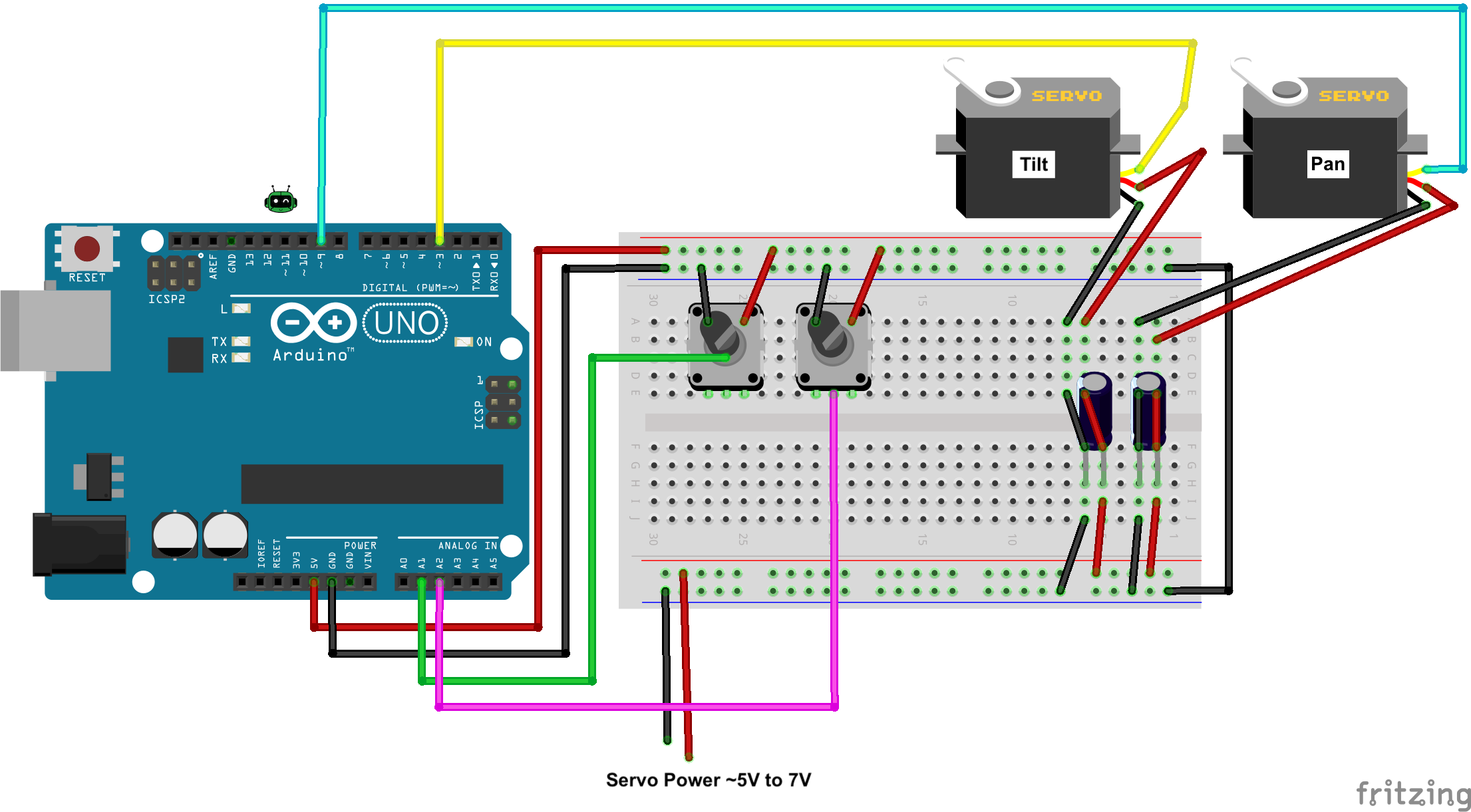
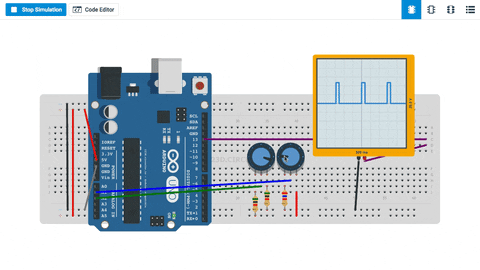





6 Responses
Hi Liz,
I’m from Brazil, congratulations for information about these simulators.
I use TINA-TI to simulate complex analog circuits. For simulation with IDE-Arduino and C language I use the old and easy Proteus.
Best regards
Thanks for sharing, Ronaldo. ~Liz from Learn Robotics