Exactly one year ago, I updated my Mid-2012 MacBook Pro with an SSD. In this article, I want to share my thoughts on whether upgrading your old Mac is worth your time, or if you should buy a new MacBook Pro.
Let’s dive into it!
Should You Upgrade Your MacBook Pro
There are a ton of different perspectives as to whether or not you should upgrade your MacBook Pro, so in this section, I’m going to outline some of the things you’ll want to consider before making your decision.
At the end of this section, I’ll give you my answer along with some updates to the upgrade I made one year ago.
What condition is your MacBook in?
If you cringe at this question, skip on. However, if you can confidently say that it’s in good to great condition, then upgrading your MacBook Pro is definitely on the table.

However, if your Mac has seen better days (maybe dropped or dented a bunch), then it might be better to just buy a new one.
It’s a Love-Hate Relationship
If you genuinely like using your Mac, then why wouldn’t you want to keep it? If your computer is enjoyable overall but is running a little slow, an upgrade might be all it needs to become a powerhouse again.
Budget is often the Deciding Factor
A new MacBook Pro (Check price on Amazon) will cost you anywhere from $1,000-$3,000. Whereas an upgrade might only cost you $250 and an afternoon of your time. If you’re a bit handy and want to save some money, upgrading your Mac with an SSD and some RAM is a great option.

Lastly, what do you use your Mac for? If you’re into gaming, 4K video editing, or processing-intensive activities, then buying a new Mac (or even a more powerful computer) might be a more realistic upgrade than upgrading your existing MacBook Pro. My Mid-2012 Mac doesn’t natively support 4K graphics, so if you want to edit video in 4K, buying a new computer makes more sense.
Would I recommend upgrading your 2012 MacBook Pro in 2019?
After one year of taking apart my Mid-2012 MacBook Pro and using it as my daily driver 99% of the time, I can confidently say it was the best decision I’ve made.
As I’m typing away on this keyboard, I think back to the original upgrade. When I bought this Mac in 2012, it had upgraded specs including a 2.9 GHz Intel Core i7, 8 GB RAM and a 750 GB HDD. Last year, I replaced the 8 GB RAM with 16 GB 1600 MHz DDR3 and swapped the mechanical and optical drives with two Samsung EVO 500 GB SSD’s. Top it off with a fresh install of macOS, and this computer has been rocking it ever since.
[amazon box=”B00SNSKH7M,B0786QNSBD,B01A1QDUIQ” template=”list”]If I were to buy a Mac today with similar specifications, I’d be looking at $2000 or more. Instead, the RAM, SSD’s, and tools can be purchased for a fraction of the price (under $250).
What I do on my Mac with the Upgrades
I use my Mid-2012 MacBook pro every day for anywhere from 8-12 hours per day. It’s my daily driver, and I couldn’t be happier with it. I wanted to take some time to share some of the most common applications I use so that you can compare your workflow with mine and decide if this upgrade is suitable for you.
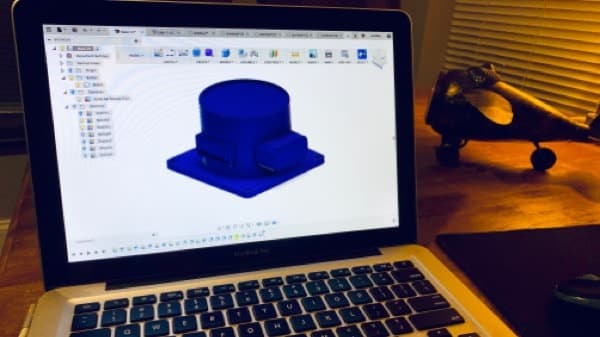
I spend a lot of time online, so Chrome is probably my number #1 application. I realize you can use Chrome on pretty much every computer, but I’ve grown to enjoy macOS. I also use Fusion 360 for CAD modeling, Final Cut Pro X for video editing, Terminal and Atom for coding, and MS Office Suite. I’m not a gamer, so I don’t need the graphics (or Windows). That’s my Mac above. You can see the model of a robot base I drafted in Fusion 360.
Overall, this upgrade has significantly improved my Mac’s boot time (~30 seconds), and I have access to the latest OS and software without lag or delay. Not too shabby for a $250 upgrade!
Go for the Upgrade
In summary, I think the upgrade was entirely worth it, and highly recommend going for the upgrade even if you’re on the fence. If you have any questions about upgrading your old Mac, drop them in the comments section below.
And, if you enjoyed this content, be sure to share this post with a friend!






12 Responses
Hi Liz,
Great article. You’ve almost convinced me. However, my 2012 Macbook Pro has the 2.5 GHz i5 processor; not the i7. Do you still think it is worth doing the upgrade? Or should I drop the $2K for a new Macbook Pro?
Tim, if you have the $2K to spend, I’d say get the new Mac. I can’t speak to the i5 processor, but I’d presume you’d see a noticeable difference by switching to an SSD with upgraded RAM. If you found value in this post, please consider sending us a coffee! Good luck! ~Liz from Learn Robotics
Hi Liz, Thanks for this article. I searched “should I upgrade my 2012 MacBook Pro” and your was the first hit! I would like to upgrade this computer for my son. My only questions is how did you upgraded to the i7 processor. I’m not computer savvy- I’m not even sure what the processor is! Did you address that in the article? Thanks in advance for your help.
Hi Aurora, glad you enjoyed the post! Unfortunately, you won’t be able to upgrade the processor on the Mac. Whatever processor you bought the computer with is what you’ll have. The two things you can upgrade are RAM and swap the HDD for an SSD. I documented the upgrade, here. Good luck! ~Liz from Learn Robotics