There are a ton of options when it comes to learning 3D modeling or computer-aided design (CAD), drawings, and mechanical engineering designs. And, if you’ve never worked in CAD software, it can be a very intimidating process to learn.
In this article, we’ll explore the best online courses to help you accelerate your CAD modeling skills so that you can feel comfortable and confident in creating custom parts and working on 3D designs.
But before we dive into which Computer-Aided Design (CAD) courses to take, what is CAD modeling?
What is Computer-Aided Design (CAD) modeling?
CAD modeling is the process of taking a 3D object and converting it into a digitized drawing using computer software.
It’s also how engineers communicate part dimensions, features, and specifications before the manufacturing process. Some CAD software tools also provide ways to test material properties and product integrity, which is helpful to ensure that the part meets all its intended requirements.
CAD modeling is especially important if you plan on getting into mechanical, electrical, and robotics engineering.
There are two common types of CAD modeling: 2D and 3D modeling. 2D modeling focuses on layouts, blueprints, and schematics. While 3D modeling is used to visualize parts in 3D space.
If you plan on getting into 3D printing, having some 3D CAD experience will allow you to modify existing files and generate custom designs.
The Best Places to Learn CAD Modeling Online in the 2020s
There are a bunch of resources to learn CAD modeling online. Some of these courses are self-guided and learn at your own pace, while others have specific enrollment dates. Be sure to sign up before the enrollment date to have the best experience in the course.
Let’s take a look at the best courses to learn CAD online in 2023 and beyond.
1. Fusion 360 for Robotics
If CAD modeling is intimidating to you, and you’re trying to break into the mechanical design for the robotics field, then you’ll want to check out our short course Fusion 360 for Robotics. We cover CAD Modeling with Fusion 360 in detail but with an emphasis on designing robot arms.
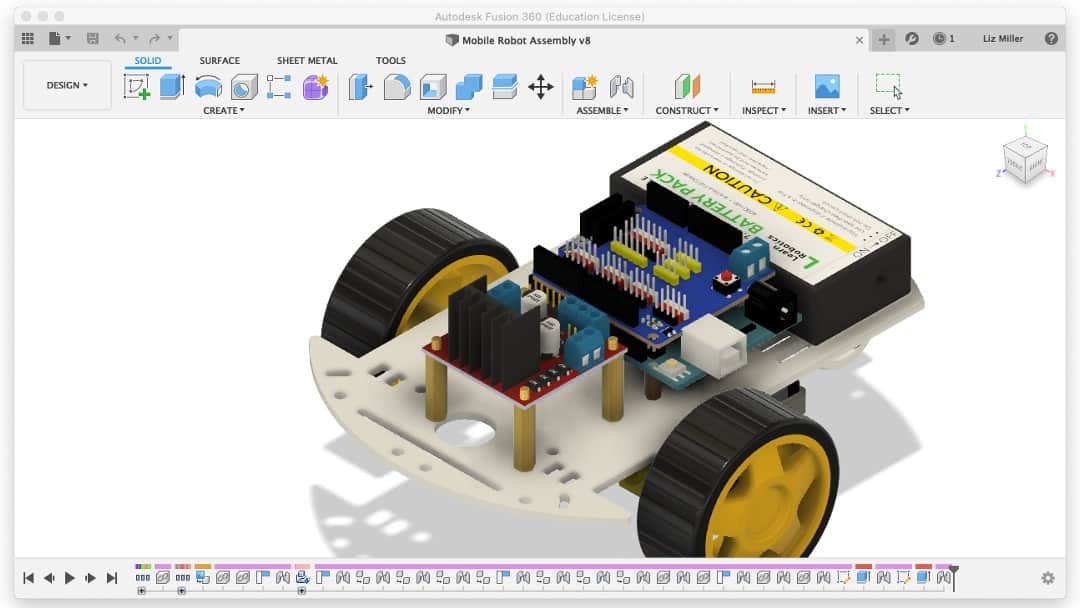
I created this course because I had a lot of trouble “quickly learning” CAD. For someone who wasn’t naturally inclined to CAD modeling, I avoided the software for years and finally decided that I would tackle this skill set. As a result, I put together my learnings into a digestible training that you can complete in a couple of days.
No need to waste years trying to figure it out. Just open up the training modules; follow along with the videos, and within a week, you’ll have the “80-20” design skills that can help you advance in robotics engineering.
You will walk away with confidence knowing how to design full robotics assemblies including end-effectors (EoAT), robot arms, and mobile robots. Plus, you’ll gain skills in generating custom 3D parts for robots, creating full-scale models, generating drawings, and more! Sign up online and get started drawing robots.
I also wrote a Fusion 360 digital guide that includes example CAD files and a step-by-step walkthrough of the process of designing robots in 3D. While this isn’t a course, it’s a more affordable option if you’d rather have structure to your learning while taking more of a DIY approach. Check it out here.
However, if you’re looking for a “master’s level” course that only specializes in CAD modeling for mechanical engineering, or you need to learn a specific CAD modeling software (other than Fusion 360), then I recommend checking out the options below.
2. CAD and Digital Manufacturing Specialization
The CAD and Digital Manufacturing Specialization is offered on Coursera in conjunction with Autodesk.
Through this specialization, you will learn the foundations of product innovation and digital manufacturing while developing your technical skills within Fusion 360.
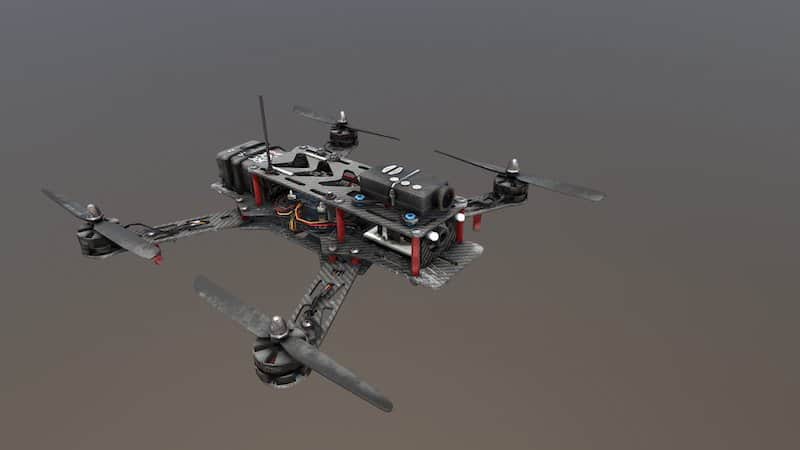
There are five courses in the specialization that will take you roughly six months to complete. After completing the specialization, you’ll receive an Autodesk Credential, which comes with a digital badge and certificate, which you can add to your resume and share on social media platforms.
If you’re looking for a unique way to learn CAD as a way to skyrocket your professional development skills, then you’ll want to check out the CAD and Digital Manufacturing Specialization on Coursera.
Details about the Course
In this course, you’ll use Fusion 360 to design a drone for manufacturing. Unique, right?
Additionally, you can expect to learn how to connect projects in CAD, CAM, and CAE through a series of short exercises on 3D modeling, rendering, simulation, and computer-aided manufacturing.
How to Get Started
| Duration | 6 months |
| Effort | 3 hours/wk |
| Price | Free with Coursera Plus $49 per month |
| Sign Up | Enroll on Coursera |
3. 3D CAD Fundamentals (For Beginners)
In the 3D CAD Fundamental course offered through Coursera, you’ll learn foundational skills in CAD modeling using SketchUp.
This course is designed for beginner learners who don’t have any experience using CAD. If you have intermediate or advanced CAD skills, I don’t recommend taking this course. (Fusion 360 for Robotics and the CAD Specialization, mentioned above, are better options for working professionals.)
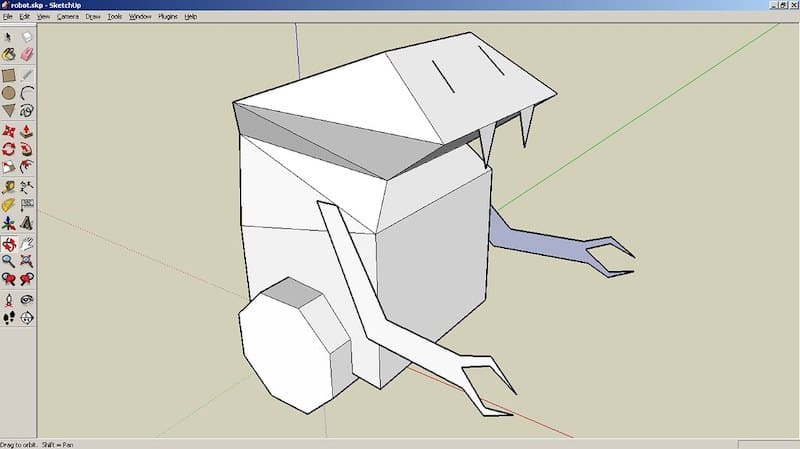
However, if you’re looking for a free way to get started in CAD, SketchUp is a good “first” CAD program to use. And even though SketchUp isn’t widely used in many traditional engineering firms, it does offer a free platform to help individuals just get started.
Details about the Course
You don’t need any experience with 3D modeling for this course. I recommend taking this if you feel overwhelmed by hardcore engineering CAD software and want to ease your way into learning CAD modeling without feeling overly stressed about it.
Recent Course Reviews
Short videos. Practical examples and homework exercises. I recommend this course to every aspiring CAD user. It was worth my time. Thanks to the Instructor and Course Administrators.SN
Simply great course. Thank you, professors and their team, the university and Coursera!Anteneh G T
How to Get Started
| Duration | Self-paced |
| Effort | 26 hours |
| Price | $39 |
| Sign Up | Enroll on Coursera |
Where can I learn CAD Modeling Online for Free?
Just about all of the paid versions of the courses mentioned above have a free trial, free membership, or free version. If you’re looking for ways to learn without having to pay and don’t mind limited access, minimal guidance, and fewer credentials, then a free course can get you started.
If you are using the course for career development or a promotion, it’s probably worth paying for the added certificate, specialization, or degree program.
While it might seem like a lot shelling out thousands of dollars, some companies have education allowances and the value of a salary increase could make it well worth the initial investment.
Just think about where a 5-10% promotion could land you! Especially if you’re the only person on staff with the ability to translate ideas into 3D renderings, engineering drawings, and CAD files.
Related: Popular 3D Printing Courses To Help You Get Started
CAD Modeling YouTube Channels
You can always go the traditional route and use YouTube and blog articles to learn more about CAD modeling.
Some YouTube channels worth checking out are below:
- Learn Robotics (shameless plug)
- Lars Christensen
- CAD CAM Tutorial
- Solidworks Tutorial
While these resources are free, they require more dedication and patience and typically don’t provide the guidance that courses do. But they’re free and you can choose what you want to learn and when to learn it.
The biggest benefit to online courses is the ability to practice with projects and quizzes and to earn certificates that can be used for career advancement.
Related Courses You May Like
What 3D Modeling or CAD Software Should I Use?
My favorite CAD software has been Fusion 360 from Autodesk because it’s easy to draft models and prep them for 3D printing later. You can get 10% off any Autodesk product for 3 years when you sign up with our link.
However, depending on where you work and what software licenses you have access to, there are many CAD modeling options out there.
Here are a few additional choices for 3D Modeling and CAD software:
Depending on your budget, goals, and requirements, you may have to learn one or more CAD modeling software packages. The good news is that the principles of CAD modeling are the same no matter which software you end up using. The only differences are the shortcuts and workflows for creating models.
Which CAD Course will you take?
Are you thinking about taking an online CAD course? Which one are you considering? Be sure to let me know in the comments below!





