This is a question I receive quite frequently when friends and family are upgrading or purchasing a new computer. Should I use a Mac or a PC for robotics?
While the answer may vary depending on who you ask, I recommend that you consider two things before making that big purchase:
- What are you planning to use the computer for?
- What are your personal preferences?
More specifically, for robotics, there are two fundamentally different types of “Robotics Engineers.” One type works primarily in low-level programming (Embedded C, C++, Python, etc.) and another group works specifically on Industrial Robots (PLCs, Ladder Logic, Pendants, etc.). This is where question #1 comes in to play.
Related Article: Best Computers for Robotics Engineering – updated 2018
1. What are you planning to use the computer for?
If your answer is Industrial Robots with the primary focused on updating Ladder Logic, then you’re locked into using Windows. (Sorry, all you Mac folks.) The majority of the engineering software for PLCs is Windows-based, which means you have to be running some flavor of the Windows OS to perform your changes. The same is true for CAD software—Solidworks is Windows—only; however, there are great Mac CAD alternatives by AutoDesk such as Autocad, Tinkercad, etc.
If you’re insistent on being a Mac user while still managing PLCs, Ladder Logic, and Solidworks CAD software, you will have to configure Bootcamp or a Virtual Machine running Windows.
Looking for a Windows Laptop?
| Economy < $250 | Lenovo N23 on Windows 10 |
| Low Cost < $500 | Dell Inspiron Flagship |
| Mid-Range $501-$999 | HP Pavilion 15.6″ High-Performance Touchscreen |
| Premium $1000+ | #1. Lenovo Ideapad 700 15.6″ FHD Laptop #2. Microsoft’s Surface Laptop |
Tips for Linux Users Buying a Windows PC
If you’re interested in a flavor of Linux, these computers are great options. I’d recommend either partitioning your hard drive or installing VirtualBox and creating a Virtual Machine instead of wiping hard drive. (Then when you need to edit Word documents, you have access to the “real” Word program, and you aren’t stuck using LibreWord or Google Docs.)

On the flip side, if you’re planning to work in low-level programming, software development, algorithms, micro-controllers, Robot Operating System (ROS), then I’d recommend picking some flavor of a UNIX-based OS. This would include Mac OS and Linux.
Sure, you can also code in Windows (and if you’re a Command Prompt (cmd) Wizard, this may be a better solution for you); however, I prefer the Terminal.app available on Mac and Linux.
One thing to note, ROS is purely Linux-based and you will need to have a Virtual Machine or a device capable of booting into Linux if you want to work in ROS.
You may notice that a lot of higher institutions focused on robotics research will run purely Mac OS. If you are moving to a new company or institution, and they require you to get your computer, I’d also check with their system requirements before making a final decision.
Updated thoughts for 2018
Technology is forever changing. So, while I might have recommended picking up a 2015 mac last year, this year, I recommend checking out the 2017 MacBook Pro. Be sure to get one with an 8th-gen Intel i5 or i7.
More about this in my recent article, “Best Computer for Robotics Engineering.”
I’m not a huge fan of the latest MacBook Pro because it’s lacking 99% of the ports the average user needs daily. For the $1500+ price tag, I would prefer not to carry around a $70 USB-C dongle. Therefore, I recommend checking out this 2015 Macbook Pro.
If I were to upgrade my current 2012 Macbook Pro, I would get a 2018 15″ MacBook Pro. (Yes, I know there’s a lot of power onboard, but I’ve been getting more into graphics and videos these days, so it’s better to make the upgrade with room to grow.)
Read my review on upgrading to the 2019 MacBook Pro 16, here.
Highlights (View the full specs on Apple)
- macOS High Sierra
- 2.6GHz 6-core Intel Core i7, Turbo Boost up to 4.3GHz, with 9MB shared L3 cache
- 16GB RAM (configurable up to 32GB RAM)
- configurable up to 4TB SSD
- Radeon Pro 560X with 4GB of GDDR5 memory and automatic graphics switching
- Four Thunderbolt 3 ports
- Retina Display & Touch Bar w/ Touch ID
2. What are your personal preferences?
Personal preferences will lead you to the correct computer choice for you. Use question #1 to choose your OS, then use this question to help narrow down the playing field.
Some questions that can help you make your decision are given below. Take some time to think about what matters most to you. For engineers, a computer should be an investment.
Pick a device that will allow you to complete your work efficiently and effectively.
Most importantly, choose a computer that you like.
- Did you grow up using Windows? If so, did you like it? If not, do you want a Windows computer?
- Do you enjoy the user experience of using a Mac?
- What’s your budget? If you want a MacBook, your budget will start around $1200.
- Which ports do you use daily (USB, HDMI, etc.)?
- Do you want a computer with a variety of built-in ports, or are you okay with using a hub?
- Do you need portability (i.e. a laptop), or do you want a desktop setup?
Also, consider device specifications. My rule of thumb is to choose the BEST possible configuration for your budget. If you can afford the i7 processor, choose that over the i5.
If you can afford the 2TB upgrade over the 1TB, elect to do so. I’d recommend having a minimum of 4gb 8gb RAM (and if you’re doing any sort of graphics work, CAD modeling, or video editing, then I’d go for a minimum 16gb RAM.) Think about the future, but also ensure that you have the minimum specifications to perform the job now.
3. Mac or PC for engineering?
If you’ve read this far, thank you!
To sum things up in one sentence: Before selecting Mac or PC, consider 1) what you’re going to use the computer for & 2) what your personal preferences are.
If you can answer both of those questions, you’ll have an easier time choosing a device that meets both your job requirements and has a high enjoyment factor.
Remember, computers are personal to the user and even though I’m team Mac, you don’t have to be (although you should be).
My last question to you: are you choosing Mac or PC?
Leave a comment below.
And, if any of you have used the computers I recommended above, leave a comment below so that others can have additional information before making their selection!


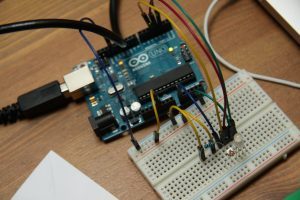


4 Responses
Hi, really usefull infomration.
I would like to have your opinion. Up to this point I have worked with PC but I would like to have the experience to move to Mac, I don’t do industrial automation, but I do work with embedded systems, basic 3D design (not solidworks) and 3D printing.
For a maker what do you recommend (budged is not a problem).
Best,
A.
If you want the experience with a Mac, then get a Mac. For embedded systems and software, I’m a huge fan of macOS. You can read this article about my thoughts on robotics engineering computers. Good luck! ~Liz from Learn Robotics
Whether mac M1 is suitable for robotics… Or should I consider other pc…
Should be fine if you’re doing Unix-based tasks. If you’re going the Industrial Automation route, I’d get a PC. Good luck ~Liz from Learn Robotics