Did you just break your Powerbeats 3? Maybe you had the unfortunate mishap of sitting or stepping on them.
Sound familiar?
Let me tell you the harsh truth: I broke mine too. Snapped the right ear hook completely off of the socket. It was one of those moments I wish I had a real-life “undo” button. Just to travel back 3 seconds before I broke my Powerbeats 3.
Besides a mini-crisis, I decided to investigate solutions online to see if the Powerbeats 3 were worth repairing. After about an hour, I realized that the repair costs were more expensive than buying a brand new pair (at least $100), so I opted to buy a new right ear hook for $17 and attempt the repair myself.
Luckily, my Powerbeats 3 were still working, so all I needed to do was fix the cosmetic issue with the ear hook, and I’d be good to go!
What the Powerbeats 3 repair looks like
I decided to document this process, and write this article to give you my thoughts on the repair process and if it’s worth doing. Check out the repair video below, then read on to learn more about my thoughts on fixing the Powerbeats 3.
To begin, I followed this repair video for the Powerbeats 3 right ear hook. I gathered the superglue (Loctite), Tweezers, Small Screw Driver, and equipment needed to perform the repair.
First, you’ll heat the case using a heat gun or hairdryer. This process took me about 15 minutes. The goal is to heat the glue and open up the case. Once you complete this, you’ll have to remove a tiny screw on the inside. This will release the base of the broken ear hook.
Now, you’re ready to install the new ear hook and secure it with the small screw. Finally, remove any old adhesive from around the case. This part takes about 10 minutes because you want the case to be flush when you reattach it. Lastly, use a small amount of super glue to reattach the outer case.
The process sounds really simple (and it actually is), but it does require A LOT of patience. You don’t want to just “rip” the case off without the glue fully heated. All-in-all the repair took me about 45 minutes from start to finish and cost me roughly $20 for parts and supplies.
Should you repair broken Powerbeats 3 yourself?
I think the repair is worth it for two reasons: 1) it’ll save you about $80 in a repair bill and 2) it will teach you the skill of repairing things.
So, even if you don’t feel handy, you can use this opportunity to build some technical skills in small-scale electronics. This project has definitely taught me to be more patient and take my time while working. You definitely don’t want to rush this repair because you could break the battery wires or damage the case.
On the flip side, if you really don’t feel comfortable working with small-scale electronics, then you might be better off hiring a professional.
The repair itself isn’t very difficult. But, if your Powerbeats 3 are still under warranty, it may void it if you try to attempt the repair yourself. The ear hook is considered “cosmetic damage” by Apple, so it probably isn’t covered under AppleCare. I’m not a lawyer, nor do I work for them, so I’d recommend contacting Apple or your Warranty provider before attempting the repair.
I bought my Powerbeats 3 in 2016 and didn’t have any warranty. So, I decided to repair them myself. The repair was quoted at $100 by Apple or ~$50 by Joe’s Gaming & Electronics online. You can also buy the replacement ear hook from eBay, Joe’s, Banggood, or FixABeat (what I used).
Use this as a Learning Opportunity
I also think this repair project is a great learning opportunity, regardless of the outcome. The absolute worse thing that could happen is you can’t fix the ear hook and completely damage the headphones.
So, if that happens, you’d spend $100 buying a new set. However, if everything goes right, you’ll get your headphones back and save a bit of money. It’s a pretty big win-win, regardless.
I’m a huge fan of expanding my technical skills by doing. The best way to gain experience is to experience things. Funny, right?
Instead of feeling panicked for breaking your headphones, decide if 1) you have an hour and the patience to fix them yourself or 2) buy a new pair! Use this as an excuse to buy the new Powerbeats Pro!
[et_bloom_inline optin_id=optin_25]Conclusion (TL;DR)
This article was designed to give you an overview of fixing the ear hook for the Powerbeats 3. I broke mine and decided to fix it using a YouTube video I saw online. I think the process is pretty straightforward and low-cost, but it also requires A LOT of patience.
If you’re interested in making the repair yourself, I highly recommend it. My repair went flawlessly (and, even I was a little reluctant to give it a try).
Have a question about this project? Let me know in the comments below. And, if you enjoy this type of article, be sure to mention that as well!
This article was powered by the magic of Coffee. Buy me a cup & keep the articles coming!


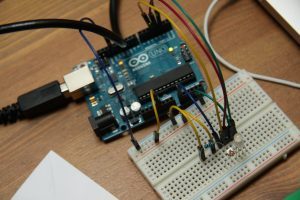


6 Responses
Mine was the left ear hook..do you think I would still be able to heat up the left being that is the side with power button? Do you know where I would be able to purchase the left earhook for it?
Hi Jennifer, you should be able to follow a similar process for the left side. Here’s a replacement ear hook I found on Amazon. Good luck! ~Liz from Learn Robotics
My beats headphone suddenly started to give me problem, I can hear music nd people talking to me when they call but they cannot hear me
Adrian, it might be a problem with the microphone. Open up a voice memo app on your phone and see if you can record anything. If you can’t, it’s probably a dead mic.
Hey Liz-Great tutorial! Got down to the screw removal but then had to hit the brakes. The screw just turns and turns and can’t seem to unscrew. I tried turning it every which way but you guessed it…loose. Any suggestions? Feel like I may need to take to a pro to dislodge it but hoping you may have a tweak. Cheers!
Hi Jordan, you might be able to grab it with a pair of needle nose pliers. ~Good luck! Liz from Learn Robotics