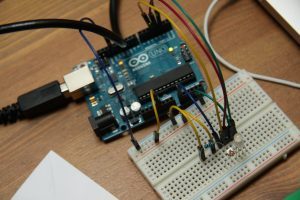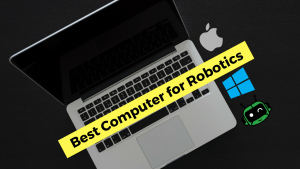Home automation is all the craze these days. But, if you’re new to the concept of “smart homes”, it can be a daunting task. In this article, I’m going to share with you seven different home automation ideas that you can do today. You don’t need any experience with tech to get started. All you need is a smartphone and some strategic planning.
7 Home Automation Ideas for Anyone to Try
If you stumbled on this article because you’re trying to figure out your holiday gifts for 2019 or you desperately want to add tech to your lifestyle, then you’ve come to the right place. Home automation doesn’t have to be difficult or expensive.
Is Home Automation necessary? No.
However, when you invest in smart home products, you gain efficiency, safety, and a more productive lifestyle. Rather than spending time worrying about whether you left the garage door open, you can focus on work, family, and activities. You can even replace mundane tasks such as vacuuming with more family time or hobbies.
Throughout this article, I recommend thinking about areas of your life that you’d like to see improvements in and then decide if smart home gadgets can help. At the end of this article, I challenge you to draft up a list of smart home products that you can use to create your DIY home automation system.
But for now, let’s check out these home automation ideas for 2019.
Idea 1 – Automated Lights with Philips Hue
Imagine coming home to a bright and cheery home. Rather than leaving a light on all day (and paying for that energy), you can purchase smart bulbs, such as the Philips Hue Starter Kit. Installation is 10 minutes or less. If you know how to install a light bulb, these are the same.
First, connect the Hue Hub to your router via an Ethernet cable and install the Philips Hue iOS or Android App. Then, replace your traditional light bulbs with the smart bulbs. Next, launch the Philips Hue app to turn the lights on/off and control the brightness, color, or scene.

The Philips Hue app allows you to control your lights, configure rooms, and schedule routines. So, if you want to have a light come on before you get home from work, you can adjust that setting. If you forget to shut off your lights while you’re away (or you want to make it look like you are at home), you can enable control from anywhere.
I’ve even used my Philips Hue lights for a simulated sunrise. Back in my manufacturing days, I had to be at work for 5:30 am, so I used Philips Hue in conjunction with my alarm. They’re super versatile and come with many indoor and outdoor options. I highly recommend checking them out for yourself.
Buy Philips Hue on Amazon
Idea 2 – Home Security with Ring Video Doorbell
The second home automation idea is home security with the Ring Video Doorbell. You might be wondering why you’d want or need this device; however, it comes in handy when you have deliveries and visitors at your door. Additionally, it’s nice to know who is at your door without actually answering it. Plus, if you’re away, you’ll have extra peace of mind knowing that whoever walks to your front door is being monitored.

The Ring Video Doorbell also integrates with Amazon Alexa. You can enable announcements when visitors are at your door. Furthermore, you can talk directly to visitors by saying, “Alexa, talk to the front door.” If you’re not on the Alexa bandwagon yet, the Ring Video Doorbell also works using your phone, tablet, or computer.
Lastly, it includes Lifetime Theft Protection, meaning if your doorbell gets stolen, Ring will replace it for free. You can combine the Ring Video Doorbell with other Ring devices to create an all-encompassing Home Security System.
Get a free Echo Dot when you purchase the Ring Alarm 5 Piece Kit.
Buy Ring on Amazon
Idea 3 – Monitor Climate with Nest Thermostat
Oftentimes “Smart Home” is synonymous with “Saving Money.” If that’s the reason you’re investing in smart gadgets, then you’ll want to check out the Nest Thermostat. Did you know that your thermostat controls half of your energy bill?
Nest automatically learns the temperatures you like and programs itself. If you want to save additional energy, then you can use the Nest Leaf mode. Keep tabs on how much energy you’re using with the Energy History, and adjust accordingly to lower your energy bill.
Also, the Nest Thermostat automatically adjusts the climate so that you’re not heating or cooling an empty house. Nest is also compatible with the new Nest Hub Max, Amazon Alexa, smartphones, tablets, and laptops. Control the temperature with your voice or a tap of a button.
And if you’re a bit nit-picky about the temperature of your room, you can pair the Nest Thermostat with the Nest Temperature Sensors. Just place the sensors on a wall or shelf and the Nest Thermostat will adjust temperature to a comfortable setting.
Buy Nest on Amazon
Idea 4 – Forget the Maid! Buy a Robot Vacuum
Tired of vacuuming? If you’re like me, and you happen to leave a trail of crumbs everywhere you go, then you’ll probably want to invest in a robot vacuum. Rather than spending an hour vacuuming your house each week (or 10-15 minutes multiple days throughout the week), you can spend that time doing other (more enjoyable) things.
One of the most popular robot vacuums is the iRobot Roomba. There are also some great non-Roomba robot vacuums out there including the Neeto Robotics D6, the ECOVACS DEEBOT, and the eufy RoboVac 30C. The choice comes down to how much money you’re willing to invest.

If you choose to go the non-Roomba route, I recommend finding a robot vacuum that can handle carpet, hardwood, tile, and edge detection. It’s also nice to have a smartphone app. This way you have easy access to control your robot vacuum and can put it on a cleaning schedule.
Have a larger budget to spend? Then you’ll want to check out the iRobot Roomba i7+ Vacuum with Automatic Dirt Disposal. This robot empties on its own, meaning you don’t even have to think about vacuuming for months at a time. If you’re used to spending money on a cleaning service, or you see this as a long-term investment, I recommend checking this model out.
Buy Roomba on Amazon
Idea 5 – Instant Privacy with Automated Blinds
Have you ever gotten in bed only to realize the blinds are wide open? Or, maybe your version of luxury is waking up to a great view of the outdoors. Either way, you can do both with the AXIS Gear Smart Blinds. This home automation idea installs in less than 5-minutes and is compatible with your existing window blinds.

Control your blinds with the smartphone app or with the built-in controls. You can also set the blinds on custom schedules and timers throughout the day, week, and month. Lower the blinds at sunset, and then have them up when the sun rises. Gain instant privacy with the AXIS Gear Smart Blinds.
The AXIS Gear Smart Blinds integrate with existing smart home devices including locks, lights, smart speakers, and thermostats. If your blinds have a beaded chain, this is a great (and easy) way to add automation to your smart home without spending thousands of dollars.
Buy Smart Blinds on Amazon
Idea 6 – Secure your house with Smart Locks
Another home automation idea is to secure your house with a smart lock. There are many locks to choose from, but I recommend finding a smart lock that integrates with your existing smart home devices (Amazon Alexa, Google Assistant, HomeKit, etc.), which is easy to install and has high ratings.
A few good options are the Schlage BE469NX Camelot, August Home Smart Lock Pro, and the Kwikset 99130-002 Smart Code Electronic Deadbolt.

When picking out a smart lock, you’ll want to ensure you choose one that is compatible with the type of lock that you have on your door. Most manufacturers include this information on their website or product packaging.
The August Smart Home locks are mounted on the inside of the door over the deadbolt, whereas some of the other smart locks completely replace the deadbolt mechanism.
With many styles to choose from, head over to Amazon to find one that works best for your smart home.
Buy Smart Locks on Amazon
Idea 7 – Control Garage Access with Smart Door Opener
Lastly on our list of home automation ideas is the MyQ Smart Garage Opener. Never wonder if you left your garage door open again. Once the system is installed, you can control who has access to your garage and when it’s left open. Get real-time notifications anytime your garage door opens, closes, or is left open. Plus, you can control it from anywhere.

If you’re an Amazon Prime user (free 30-day trial), you can even have your packages securely delivered inside your garage with Key by Amazon. Say goodbye to missing or wet packages. Save 40% on the MyQ Smart Garage Opener for a limited time.
Buy MyQ on Amazon
Next Steps
In this article, we explored seven different home automation ideas that you can do today. The next step is to determine which products make the most sense for your smart home. A combination of lights, locks, and accessories are a great starting point for most people because installation is usually less than 15 minutes.
You’ll also want to consider which platform you want to use (Amazon Alexa, Google Assistant, Apple HomeKit, etc.) so that all of your devices can be controlled by the same app.
Finally, you don’t need a technical background to get started with these products, but if you decide you’re up for the challenge, I recommend reading my other article, 3 ways to use Relays for Home Automation.
Do you have any of these home automation ideas in your house? Let me know how they work in the comments below.
And if this article helped you, be sure to share it with a friend, and help them out too!