Halloween is just around the corner! Put your robotics, Arduino, and automation skills to the test by building out a Halloween display. In this article, I’m going to share 15 DIY Halloween Animatronics that are sure to add scare to any house, display, or party!

These animatronics projects range in complexity (and cost), so it’s best to start early and run tests before setting up the final Halloween display.
1. Haunted Shovel
The first Halloween animatronics project is the haunted shovel. This project uses a 12V wiper motor and some scrap metal to create the illusion that the shovel is moving on its own.
Required Parts
- 12V wiper motor
- 12V DC battery
- Plywood
- Metal rod
Resources to Build it
The motor is mounted to a piece of plywood and is connected to a 12V DC battery. The final prototype has the motor closed inside of a wooden box and that’s just to protect it from getting hit or bumped in your display and to also keep people from getting hurt while the axle is rotating.
Overall, this animatronics project is fairly straightforward. You don’t need any programming or code. Connect your wiper motor to a battery, attach the metal arm to the shovel, and you’ll have yourself a pretty awesome Haunted Shovel Halloween display.
Catch the full haunted shovel tutorial here. Download the free PDF guide and create this project yourself!
2. Animated Eyeball Pumpkin with an App (Wayback Machine)
Before Mark Rober became “Mark Rober, YouTuber,” he created the Morph Digital Dudz project.
Here is an animated eyeball pumpkin project. This project uses an app called the Morph Digital Dudz to add a little bit of flair to your average Halloween Jack O’Lantern. While I can’t confirm the app still exists, you probably could use some web design skills or animated gifs to create the same effect.
Required Parts
- Pumpkin to carve
- Pumpkin carving kit
- Morph Digital Dudz App (iPhone / Android)
- Smartphone
Resources to Build it
First, remove the insides of the pumpkin and cut a hole in the front. Then download the Morph Digital Dudz app on your smartphone. Next, cover your smartphone with a sheet of Saran Wrap to protect it from all the pumpkin guts. Finally, place it inside the pumpkin and watch it come to life!
If you’re looking for a Halloween animatronics project that you can complete in less than an hour, then this is your best bet.
Create your own Animated Pumpkin Jack-O-Lantern using the Morph Digital Dudz app, today!
3. Swaying Zombie
Number 3 on our DIY Halloween animatronics list is a swaying zombie. This project uses PVC pipes and motors to create an animated zombie. The video below is a full tutorial on how to cut and shape PVC to create the zombie frame.
Required Parts
Resources to Build it
The cool thing about this project is that once you create the frame you can actually go back and modify the appearance of the zombie just by changing a few features masks and even the clothing that the frame is wearing.
Again this project doesn’t require coding, but if you wanted to spruce it up, you could potentially add lighting, spooky sounds, or even make it voice-activated. The possibilities are endless when it comes to adding automated features.
Download the free guide on how to make an Animated Swaying Zombie for your spooky Halloween scene.
4. Animatronic Rocking Chair
Ready to have some nightmares? If you’re scared of clowns I wouldn’t recommend this project. But for those of you who are looking for a thrill, you can create a clown that propels itself on a rocking chair.
Required Parts
- Rocking Chair (consult Craigslist)
- PVC Pipe
- Clown Mask & Wig
- Clown Body
- Clown Shoes
- Hinges
- 10-20 RPM Wiper Motor
Resources to Build it
First, you’ll attach the motor wiper to the back of the clown. The motor shaft will then rotate a linkage that converts the rotational motion into linear motion which causes an illusion that the clown is moving the chair.
All you need to get started is a rocking chair, a wiper motor (10 to 20 RPM), a clown mask, and a power supply. Find the complete Animatronic Rocking Chair tutorial here.
5. Arduino Animatronic Eye Mech
If you’re looking for more of a 3D printer project for this Halloween then you’re going to want to check out Arduino’s animatronic eye mechanism.
This project uses a couple of Servo Motors Arduino Uno and 3D-printed components to make a creepy eyeball.
Required Parts
Resources to Build it
Head on over to Thingiverse to download the components. You can get them printed at a local 3D printer shop, online using 3Hubs, or if you have your own 3D printer you can print them out yourself.
Once you have the components, you’ll just need to wire up the servos to the Arduino and download the code that’s provided in the tutorial guide.
6. DIY Animatronic Halloween Prop
If you ever wanted to drive around a ghoulish robot during Halloween, then this is the perfect DIY animatronics project for you! It’s essentially a robotic car that has a Halloween Witch mounted to it.
Drive around your Halloween robot, give it voice commands, and scare your friends! I think it’s one of the cooler projects you can make if you’re trying to get more into the robotics space.
Required Parts
- DC Motor x2
- L298N motor controller
- 1Sheeld Controller
- Arduino Uno
- Breadboard
- Jumper Wires
- Ultrasonic Sensor
- 18650 Batteries with Charger
- 18650 Battery Pack
Resources to Build it
The Animatronic Halloween prop is powered by the 1Sheeld, which is an Arduino shield that has over 40 different functionalities that you can use with your smartphone.
Head on over to Hackster to check out the full tutorial, and let me know if you build it in the comments section below!
7. JawDuino Talking Skull with Arduino
Don’t have a lot of money to spend on your Halloween animatronics project? Then you’re going to want to check out is $20 talking skull project.
Required Parts
Resources to Build it
The cool thing about this project is it combines an LED sound meter module with a couple of servos mounted to the jaw.
It’s a very cost-effective way to provide proportional movements to the servos to give the appearance that the skull is talking to whatever soundtrack is playing in the background.
Download the full tutorial, and make your own $20 JawDuino project.
8. 3D Printed Animatronic Tail
Furthermore, you can use the mechanism for this 3D-printed animatronic tail to add motion to a variety of Halloween decorations. Or, you can create the tail and drape it over a candy bowl for some added thrill!
Required Parts
Resources to Build it
First, collect the parts for this project. You only need some 3D printed parts a Servo motor an Arduino controller and some batteries.
Here’s the 3D printer we recommend: Flashforge Adventurer 4 Pro
Then, print out a fake hand or bones, or pick up some Halloween props at a party store and attach the mechanism. Finally, program the controller to move the servo and connect the batteries. Your prop is ready for use!
Find the full design and tutorial on Thingiverse.
9. DIY Animated Body Bag for Halloween
Now if you’re trying to create a whole animated graveyard or you want to add some Halloween animatronics to your home then you’re going to want to create these DIY Animated Body Bags.
Required Parts
- Servo motors
- Fishing line
- PLA filament
- Arduino
- Adafruit Motor Shield
- Adafruit Audio FX board (optional to add music)
- Black Trash bags
- Duct Tape
Resources to Build it
This 3D-printed mechanism combines servo motors, strings, and pulleys to create a wiggling motion. Program the motion using Arduino and a motor shield.
Once you have the components assembled, you can use cardboard, and some foam to create the desired human shape that you want. Finally, wrap it inside a garbage bag and hang it on a tree. Turn the prototype on and add some sound effects for added delight!
10. 3D Printed Creepy Hand
If Halloween pranks are more your thing then you’ll want to make this 3D printed creepy hand. This can be a great addition to other Halloween animatronic displays because it provides unexpected additional movement in a scene.
Required Parts
Resources to Build it
First, print the components using TPU flexible filament. Then attach a servo motor inside of the base of the wrist. Finally, program the Arduino to move the servo wiper blade and watch the arm dance around.
This is a fairly straightforward project but it’s pretty creepy and also a lot of fun to make.
11. Animated Humanoid Head
Next, we have an animated humanoid head this project uses 3D printed components, servos, and Arduino to create a mask-looking figure that can be used for a variety of Halloween animatronics applications.
Required Parts
Resources to Build it
Once you have the humanoid head created, you could always dress it up, put a wig on it, and add it to your Halloween scene.
12. Halloween Lighting with Philips Hue
Another very easy DIY Halloween animatronics project uses the Philips Hue. If you already have Philips hue light bulbs around you can connect up the five different lights of various colors and create your own Halloween scene.
Required Parts
Resources to Build it
All you need to do is go into the Philips Hue labs and find the Halloween living scenes.
First, log in to your Philips Hue account and then pair the Halloween living scenes to whichever lights you want to use
If you already have your lights set up, then this process takes less than 10 minutes. It’s a great way to reuse existing home automation tools that you already have installed around the house without having to purchase any additional equipment.
Plus you can connect your Philips Hue lights to IFTTT and make your lights voice-activated or motion-activated.
It’s a pretty cool way of adding Halloween animatronics to your yard without actually having to do any programming or machine building.
13. Haunted Ouija Board
Remember that old Ouija board? Well here’s a project that you can do to create a haunted version of an Ouija board.
Required Parts
- Ouija Board Game
- Adafruit Motor/Stepper/Servo Shield
- Adafruit Stepper Motors x2
- MDF
- Old coffee table or end table (consult Craigslist)
- Cabinet drawer slides 14″ to 16″
- Magnets
- 12V 2A power supply
- NTE 54-403 Limit switches
- Timing Belt
Resources to Build it
The haunted Ouija board is based on the principles of a CNC machine.
Once you have a CNC plotter created, you can map out various different words and patterns that you can use as “messages.” Add in some extra props, and this project is sure to draw in crowds looking for answers from the spirits!
You can find the full tutorial on how to create your own haunted Ouija board here.
14. Monster-in-a-Box DIY Animatronic
For those of you looking for a hardcore DIY animatronics Halloween project, then you’re going to want to check out the monster in a box Halloween prop.
This project gives an illusion that there’s some sort of Beast trapped inside of a chain box, and it’s struggling to get out.
Required Parts
- Arduino Prop Controller with 4 Outputs (Octo Banger Project)
- PIR Motion Detector
- 12V 5A AC Adapter
- Power strip
- SD Card
- Air cylinders (pneumatic)
- Chauvet Hurricane Fog Machine with remote
- Fender Guitar Amp
- 10′ Speaker Cable
Get the Full materials list here.
Resources to Build it
The monster-in-a-box DIY animatronic project is definitely more advanced so I wouldn’t recommend tackling this if it’s your first time working with mechanics, pneumatics, or electronics.
If you’re a seasoned DIY-er, this project is awesome and is sure to be a showcase piece at your next haunted house or Halloween event.
15. Singing Jack-O-Lanterns
The singing Jack-O-Lanterns is a Halloween animatronics project that’s a little bit more family-friendly. Rather than scaring people, these Jack-O-Lanterns sing various Halloween songs.
Required Parts
Resources to Build it
The singing Jack-O-Lanterns is a DIY Halloween animatronics project that’s a little bit more family-friendly. Rather than scaring people, these Jack-O-Lanterns sing various songs.
First, carve out the faces and hot glue a servo inside of a pumpkin. Then attach a piece of a wire hanger to open and close the mouth. Finally, add some lighting and a battery pack for each pumpkin.
You can create movement in the jaw by programming the servos to open and close to various songs. Or you can incorporate proportional movements as mentioned in the JawDuino project.
Bonus: 2 More DIY Halloween Animatronics Projects
Halloween is such a fun holiday to apply robotics, electronics, and programming skills. Whether you’re looking for a quick way to bring your Jack-O-Lantern to life, or you’re looking for a full-blown Arduino Halloween project, this list is sure to have something appealing.
For other awesome Halloween Projects, be sure to check out these two additional projects:
What’s Next? Kickstart Your Robotics Journey
If you enjoyed building these animatronics projects, you may be a good candidate for a career in robotics! Kickstart your robotics journey and professionalize your hobby with a Certification in Robotics. Learn more


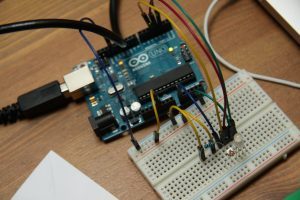


2 Responses
Loved the article. Some of the stuff I was aware of, but other thing you answered a lot of questions. Thank you for creating it. I will be looking into your classes when I have some time to do them. I build outdoor animatronics, but i have never used adrino. I’ve only used pneumatics. Thanx again
Thanks, Martin! Glad you dropped by! ~Liz from Learn Robotics