Are you trying to create a budget for your robotics program? Are you uncertain how much money to factor into your program? Then this article is for you.
In this article, I reveal the Robotics Budget Template that I use to create robotics budgets for schools and organizations. But, first, let me introduce some expectations before we begin budgeting.
Robotics Program Expectations
While this may come across as a total shock to you, I want to be sure to set some realistic expectations before we start budgeting.
When I refer to “robotics programs” I’m referring to an organized group of students learning the mechanics, electronics, and computer programming for robotics. This means that your robotics class will have a hardware component, a software component, and an integrations component.
This does not include simulated robotics programs, solar robots, or robots that do not have autonomy (i.e. drawings of robots, robot figurines, or the like). I’m referring to a technical class that makes use of circuitry, sensors, components, and hardware tools.
How much money do you need to start a robotics program?
A lot of your budget is going to be based on how many students you’re teaching and the tools you already have available.
Programs with 15 students won’t be as costly as programs with 1500 students. Additionally, costs will go up the more complicated the robotics curriculum is. For example, an elementary school robotics program will cost significantly less than a high school or college robotics program.
With that said, I generally recommend setting aside at least $5,000 for your robotics program. If you’re implementing a new program (or one with more than 20 students), I highly recommend having closer to $10-$15K budgeted.
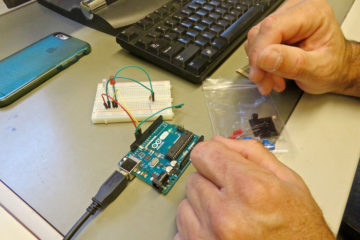
Furthermore, robotics kits, computers, electronics, and professional training all cost money. Therefore, to be successful with your program, I recommend building your budget to meet this range.
Robotics Programs with Smaller Budgets
Can you be successful with robotics on a $1,000 budget? Yes, possibly, but with a few caveats.
- If you’re running an elementary robotics class (K-5), I recommend checking out the Meet Edison Classroom Set. This robotics set includes robots and lesson plans to keep younger students engaged in enrichment and hands-on STEM activities for the school year.
- For middle and high school robotics classes, we’ve developed a digital robotics curriculum. It’s an affordable way to bring a Standards-based, technical robotics curriculum into your classroom without knowing anything about robotics. We have many different subscription options, starting under $1000, for schools ready to offer a hands-on, lab curriculum to their students (with minimal effort). Contact us if you need help!
- The robotics class you’re planning has less than 5 students.
Between purchasing hardware and tools, and having a knowledgeable instructor, a $1000 budget will be spent in 2 seconds. It’s best to start your program planning early, and factor in all of the hardware, software, equipment, training, and “extras” that you’ll need as you run your robotics class.
You want to put yourself in a position of success, and not set yourself up to fail. Robotics is frustrating enough as a subject. Part of the planning process will ensure that you have proper funding in place before starting your robotics class.
And, if you need help setting this up, you can schedule a call with us. We’ve helped many schools develop their robotics program (and make it super easy to get started). Reach out if you need a robotics curriculum, professional training, or have questions on how to start!
Create a Robotics Budget (Template)
The Robotics Budget Template is a free resource that can help you determine how much money you need for your robotics program. You can download a copy by entering your email, below.
Here’s your download! Download Budget Template (Google Sheets)
Get your copy, then scroll down to watch the overview video on how to create your robotics budget.
If you need additional help or have questions, leave me a comment below. I read through every comment and respond to all of them, so don’t be shy! 🙂
Robotics Budget Overview Video
This video should show you everything you need to know about creating your robotics budget using my robotics budget template. However, if you cannot watch the video right now, scroll down for the text-based instructions.
Step 1 – Answer These Questions, First!
Before calculating your budget, I recommend answering the following questions. This will not only help you complete the budgeting template, but will also provide structure to your class.
- Should students work individually, in pairs, or in groups?
- What kits, supplies, computers, or materials can you reuse for your robotics class?
- When will my budget renew? Every year? 3 years? Every Quarter? Etc. Etc.
- How long does it take for orders to arrive at the school?
[product category=”Robotics Curriculum, Lesson Plans”]
Step 2 – Fill Out the Budget Template
In order to edit the Robotics Budget Template, you’ll need to download a copy of it for Excel or Make a copy for your own Google Account.
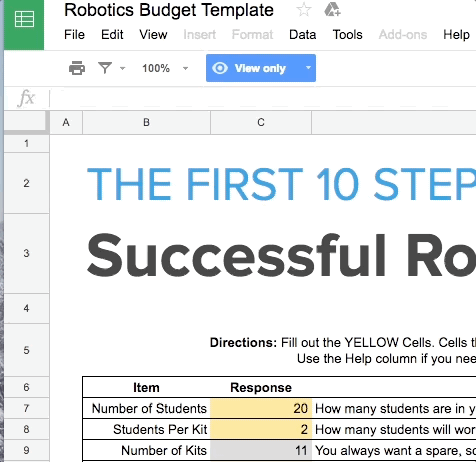
Then, open the “Budget” worksheet and fill out the YELLOW cells. These will be answers to the questions from Step 1. I recommend setting the Fluff % to 20%. Fluff is essentially money we’re setting aside to use at another time. Consider it as a savings account for your robotics program.
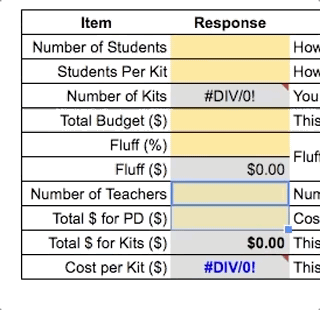
More information about the Fluff factor can be found in this article.
Step 3 – Finally, print out a Copy to Submit with your Proposal
Now that your budget template has been populated, create a PDF or print it out to include with your proposal.
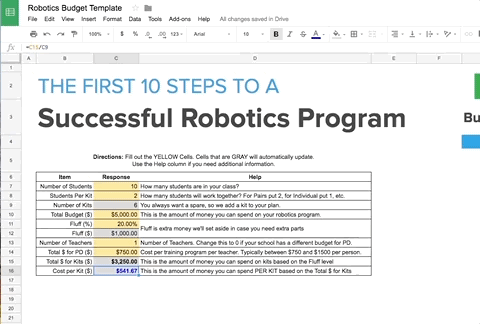
The template is nice and clean and professional. I designed it so that you could easily submit it to your administration as part of your proposal.
[amazon bestseller=”solar robots” items=”3″ template=”list”]Did you try this template? What’d you think?
Let me know if this template helped you create a budget for your robotics program. Drop a comment below if you have questions or suggestions for budgeting for your robotics program.
Looking for Robotics Curriculum for your classroom?
Check out the Powered by Learn Robotics Program. This program includes hardware kits, an online digital robotics curriculum, plus reporting and grading tools to help you manage your classroom. With flexible and custom licensing options available, it’s never been easier to Learn Robotics!



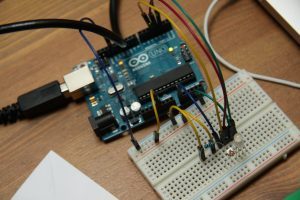


4 Responses
Thanks for sharing this great article.
You’re welcome! Glad it helped 🙂
Hello! I am a STEM teacher and teach robotics to kids. We have planned to create a real robot and this article has helped us a lot in understanding the prerequisite to create the a robot. Thanks for your good work.
You’re welcome! Please share your robots on instagram, and be sure to tag @learnrobotics #learnrobotics. I’d love to see what you’ve created!