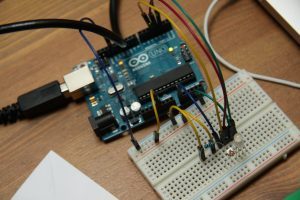If you’re searching for the best computer for robotics engineering then you’re in the right place. After spending over a decade in the robotics industry (and burning through 5 computers), I can assure you that these recommendations come from first-hand experience.
In this article, I’m going to outline my thoughts on what laptop you should get specifically for engineering and robotics.
What is the Best Computer for Robotics Engineering?
Before we dive into specific model numbers and brands, I want to preface this article with some context.
Choosing the best computer for robotics engineering should be based on what you’re working on.
Furthermore, robotics is split into two different branches: research robotics and industrial robotics.
Both fields are equally interesting but require different tools.
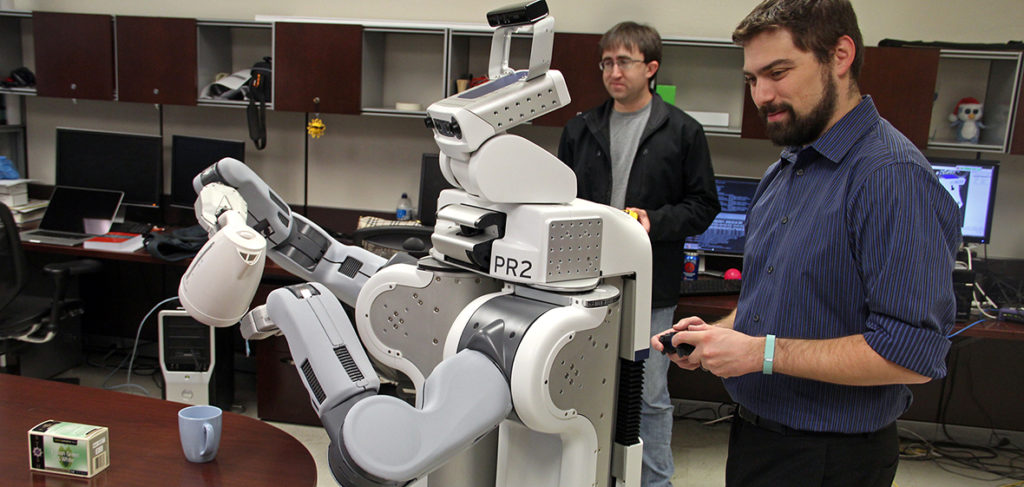
Best Computers for Research Robotics
Research robotics is focused on sophisticated systems using AI, hardcore algorithms, and programming in Python, C++, or ROS. Engineers who work on research robots typically work on the Unix platform (aka Mac OS or Linux).
Therefore, there are many computer options. You can choose to go with Mac, Windows, or Linux (or some combination of them all). Your only limitations will be either price, company standards, or personal preference.
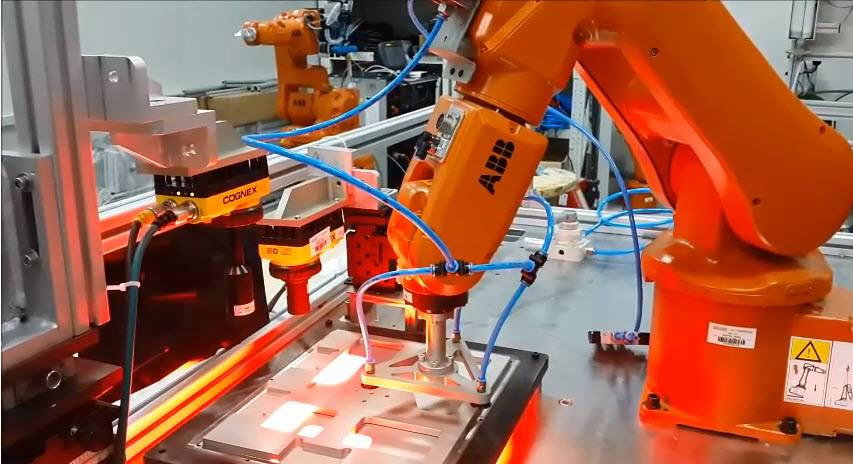
Best Computers for Industrial Robotics
If you work in the manufacturing world, more than likely, you’ll use industrial robotics. The technology is significantly simplistic in terms of algorithms and programming.
Automated systems will be built using PLCs, Ladder Logic, and industrial robots.
Controls, Automation, or Robotics Engineers in this field will be limited to Windows-running computers.
Unless you’re working for a unicorn startup using Linux, you’ll most likely be running some version of Windows. Popular control software such as Studio 5000 (Rockwell Automation & Allen Bradley PLCs), STEP 7 (Siemens controllers), and HMIs run on Windows.
There’s no way around this unless you want to create a virtual machine on a Mac computer.
Which, from my experience is a pain — even if you’re an Apple fan, if I was spending my day working on software that requires Windows, then I would choose a computer where the primary OS is Windows.
Plus, MacBooks do not have Standard “ports” (Ethernet, USB, SD Card Readers, etc) that are needed to properly debug and troubleshoot industrial equipment. This alone is something to keep in mind as you’re deciding which computer to purchase next.
With that said, here are my recommendations for the best computer for robotics engineering.
2024 Picks: The Best Computer for Robotics Engineering
The following recommendations will be sorted by price (highest to lowest). While you can buy laptops for under $1500, I’ve always had bad luck when buying cheap ones.
Buying a new computer is an investment in your productivity. Therefore, I recommend buying the best computer that you can afford.
The computers on this list are ones I’ve personally looked at buying. Pricing starts around $1500.
In a future article, I will outline some options under $1500, but for now, this is what I’d buy if I were starting a new job, buying a laptop for college, or just wanted an upgrade.
Related Article: Should I use a Mac or Windows PC for Robotics?
General Engineering Computer Specs
I recommend the bare minimum computer specs:
- 16 GB RAM (32GB if you’re doing graphics)
- 512 GB SSD ( 1 TB SSD for better storage)
- Intel i7 processor (or M2 or better if you’re going with Apple)
- Screen size, weight, color, etc. are personal preferences, so pick whatever you like.
I have had both the 13″ and 16″ MacBook Pro, and I will say if you work on your computer all day, investing in the bigger screen makes sense.
My Current 2023 Robotics Laptop Setup
For context, I work remotely and primarily work on robotics software (more on the research side of robotics).
Here is my current work-from-home setup:
- 2019 MacBook Pro (32 GB RAM, 2 TB SSD, 8-core i9)
- Dell S2722QC: 27″ 4K USB-C Display
- Apple Keyboard
- Apple Trackpad
- Logitech Mevo Start Camera
- Dual Ring Lights
- Blue Yeti Nano
- JBL Pulse 5 Speaker
- WD 5 TB External Drive
- Timbuk2 Bag
If I had a job that required a lot of traveling, it may make sense to choose the smaller screen and pair it with a portable monitor like this one.
Now, if you’re looking for a new setup, here’s what I’d recommend heading into 2024 if I wanted to buy a new computer for robotics engineering:
Best for Research Robotics: 2023 MacBook Pro 14″
This pick is hot off the press and (literally on pre-order):
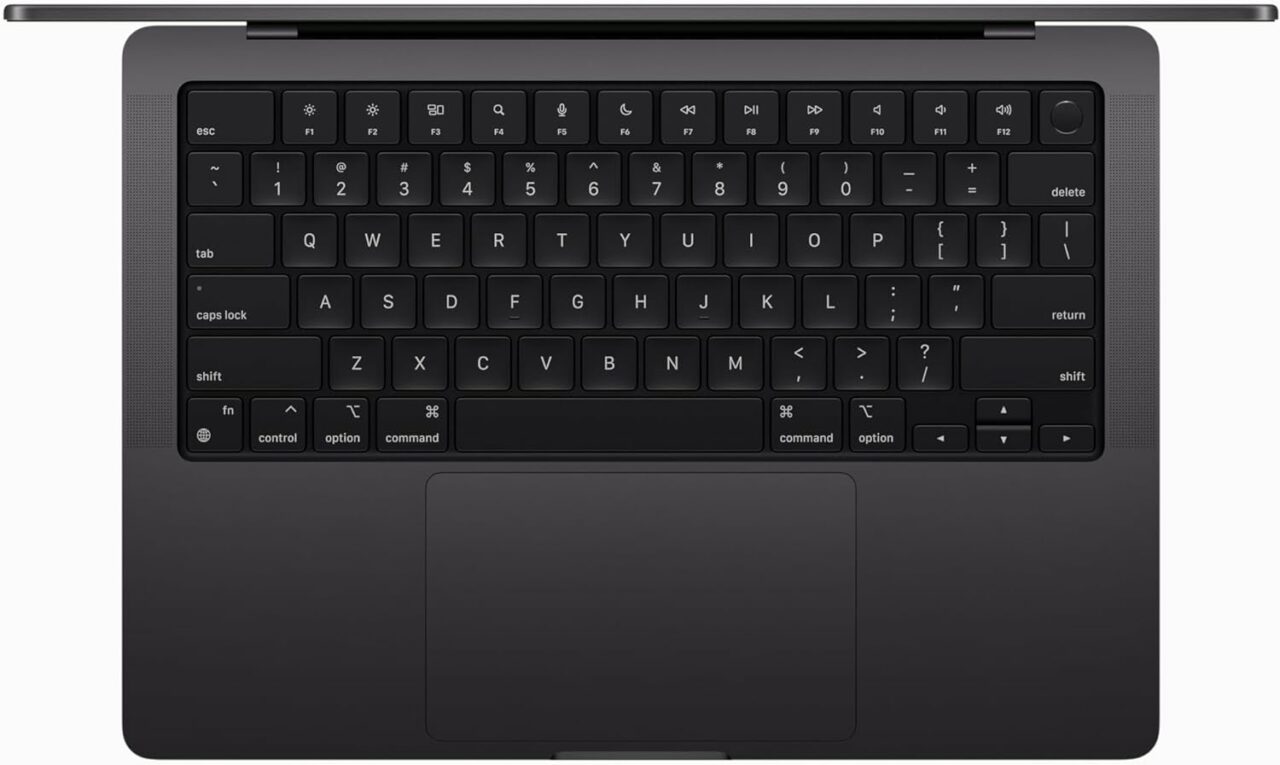
Description:
Unleash Unrivaled Performance with the MacBook Pro, powered by the Apple M3 Pro chip, featuring up to a 12-core CPU and an 18-core GPU. This extraordinary processing power effortlessly handles demanding tasks, whether you’re manipulating gigapixel panoramas or compiling extensive lines of code. The MacBook Pro’s impressive battery life, lasting up to 18 hours, ensures uninterrupted productivity, whether you’re on the go or plugged in, thanks to the power-efficient Apple silicon design.
Immerse Yourself in Visual Brilliance on the 14.2-inch Liquid Retina XDR display, boasting Extreme Dynamic Range and over 1000 nits of brightness for HDR content. Pro reference modes and up to 600 nits of brightness for SDR content make this display perfect for professionals seeking the best visual experience while working remotely or on-site.
With seamless compatibility with professional applications like Adobe Creative Cloud, Apple Xcode, Microsoft 365, and more, this MacBook Pro delivers lightning-fast performance for creative endeavors.
Its high-definition FaceTime HD camera and studio-quality audio recordings, courtesy of the three-mic array, provide top-notch multimedia experiences, while the six-speaker sound system with Spatial Audio elevates audio quality for video calls, presentations, or entertainment purposes. Multiple ports, including MagSafe charging and Thunderbolt, ensure effortless connectivity.
Notes:
Contrary to popular belief, I actually think the 2022 and 2023 MacBook Pros are huge, heavy, and way too thick to be worth traveling with. (And that’s from owning the 2019, beautifully thin model.)
You can scroll down to the section on travel for a better recommendation.
However, if you’re working in research robotics and plan to do a lot of software, coding, reports, etc. I usually recommend starting with the MacBook Pro.
If you’re like me and think the new models are too thick — you can always snag a thin 2019 MacBook Pro, deck it out with all the specs (64 GB RAM, 2 TB SSD, i9 processor), and still be less than $2,000.
Specifications:
| Brand | Apple |
| Model Name | MacBook Pro |
| Screen Size | 14.2 Inches |
| Color | Space Black |
| Hard Disk Size | 1 TB |
| Ram Memory Installed Size | 18 GB |
| Operating System | Mac OS |
| Graphics Card Description | Integrated |
| Graphics Coprocessor | Apple Integrated Graphics |
Best for Industrial Robotics: Dell XPS 9530

Description:
The Dell XPS 9530 redefines computing with its 32GB DDR5 high-bandwidth RAM and a massive 2TB PCIe M.2 Solid State Drive, ensuring smooth multitasking and fast file management. Powered by the Intel Core i9-13900H Processor, this laptop offers 14 cores, 20 threads, and a 2.6 GHz base frequency that can turbo boost to 5.4 GHz, eliminating lag and delivering exceptional computing power. Its 15.6-inch FHD display with anti-glare technology and 500 nits brightness provides an immersive viewing experience.
In terms of connectivity, the XPS 9530 offers a USB-C 3.2 Gen 2 port with DisplayPort support, two Thunderbolt 4 USB-C ports, and additional features like a headphone microphone combo jack, backlit keyboard, fingerprint reader, SD card reader, and Wi-Fi 6 for maximum productivity. This laptop is a complete computing package for the modern user, combining power, visuals, and versatility.
Notes For Robotics Engineering:
I’d make sure I have a compatible version of Windows installed (7, 10, 11) based on the PLCs I’m trying to support.
Or, if I’m using this with ROS, I’d either install VMWare (virtual machine), dual boot to Ubuntu or fully install Ubuntu onto the main drive. YMMV.
Specifications:
| Brand | Dell |
| Model Name | XPS 15 9530_130W |
| Screen Size | 15.6 Inches |
| Color | Silver |
| Hard Disk Size | 2 TB |
| CPU Model | Core i9 |
| Ram Memory Installed Size | 32 GB |
| Operating System | Windows 11 Pro |
| Special Feature | Backlit Keyboard |
Best for Travel: Apple 2023 MacBook Air 15.3″

Description:
The MacBook Air boasts an impressively big, impossibly thin design, featuring a 15-inch Liquid Retina display that offers ample screen real estate, all while maintaining a remarkably slim and lightweight profile thanks to its durable 100 percent recycled aluminum enclosure. This combination of size and sleekness makes it an attractive option for those who value portability without sacrificing screen size.
The MacBook Air is supercharged by M2, sporting the lightning-fast Apple M2 chip with an 8-core CPU, 10-core GPU, and up to 24GB of unified memory. This powerful hardware ensures seamless multitasking and handles resource-intensive tasks with ease.
Additionally, it offers up to 18 hours of battery life, thanks to the power-efficient Apple M2 chip, providing users with extended usage time that may vary based on their specific usage and configuration. The MacBook Air’s spacious, beautiful display further enhances the experience with vibrant images, incredible detail, 500 nits of brightness, P3 wide color gamut, and support for one billion colors.
The fanless design of the MacBook Air also contributes to a peaceful work environment or immersive entertainment experience, as it eliminates noisy fans that could disrupt your focus or enjoyment while still delivering efficient cooling for optimal performance.
Notes:
I’ve seen this MacBook in the wild, and let me say — it is the #1 I’d pick today to buy if I was doing a lot of traveling or work on-the-go (digital nomad). It’s so thin and light and the screen is beautiful.
If you travel for work, you may need to just bring the computer you’re assigned at work.
However, if you get to choose your device, then I’d recommend picking up something that is lighter and easier to manage. If I were to pick, I’d choose the new MacBook and go with the Midnight color, the 15.3″ screen, 16 GB RAM, and either 512 GB SSD or 1 TB SSD. It’s sleek and lightweight, and if I needed Windows (or Linux), I could easily spin up VMWare Fusion and be productive.
If you prefer traveling with a Windows computer, I’d check out the ASUS Zenbook Pro or the Microsoft Surface 5 instead.
Specifications:
| Brand | Apple |
| Model Name | MacBook Air |
| Screen Size | 15.3 Inches |
| Color | Midnight |
| Hard Disk Size | 512 GB |
| CPU Model | Unknown |
| Ram Memory Installed Size | 16 GB |
| Operating System | Mac OS |
| Special Feature | Apple M2 Chip, Liquid Retina display with True Tone, Solid-state drive storage, Backlit Magic Keyboard with Touch ID, Unified MemoryApple M2 Chip, Liquid Retina display with True Tone, Solid-state drive storage, Backlit Magic Keyboard with Touch ID, Unified Memory |
Best Computer for Robotics + Gaming: Razer Blade 15

Description:
The Razer Blade 15 stands as a testament to Unprecedented Gaming Performance with its NVIDIA GeForce RTX 3080 Ti GPU and 16GB of GDDR6 memory. This setup ensures desktop-level performance within a sleek laptop, promising smoother gameplay and breathtaking visuals.
Combined with the cutting edge Processing Power of the 12th Gen Intel Core i7-12800H processor, which can turbo boost up to 4.8GHz, you’re in for unmatched speed and performance, making it ideal for even the most demanding gaming and creative tasks. The QHD 240Hz display with NVIDIA G-SYNC technology eliminates screen tearing, delivering an Immersive Gaming Display that’s not only high in resolution but also offers a lightning-fast refresh rate, making your gaming experience truly responsive.
In addition to its remarkable performance, the Razer Blade 15 boasts Lightning-Fast Memory with DDR5 4800MHz memory, ensuring quick application loading and seamless gameplay. This, coupled with an Enhanced Cooling System featuring an advanced vapor chamber, quieter fans, and more exhaust fins, allows you to push your laptop to its limits without overheating concerns.
With advanced connectivity options such as an HDMI 2.1 port, Thunderbolt 4 USB-C port, UHS-III SD card slot, and Bluetooth 5.2, you have the versatility to connect, play, and share your content effortlessly. The Razer Blade 15 is the epitome of a high-performance gaming laptop that offers an unparalleled gaming experience.
Notes: Great for Gamers + Robotics Engineers
This is a good pick if you’re a robotics engineer and you like to game. I’d also recommend going with the Razer Blade if you plan on using Linux or Windows regularly.
Specifications:
| Brand | Razer |
| Model Name | Blade 15 |
| Screen Size | 15.6 Inches |
| Color | Black with illuminated Razer Logo |
| Hard Disk Size | 1 TB |
| CPU Model | Intel Core i7 12800H |
| Ram Memory Installed Size | 32 GB |
| Operating System | Windows 11 |
| Special Feature | Anti Glare Coating |
What computer do you use for robotics?
Buying a new computer can be tricky. It all comes down to personal preference, budget, and of course the tasks you’re trying to accomplish. In this article, I outlined the best computer for robotics engineering — specifically based on the use case or application (research or industrial).
👉 If you’re primarily programming or using Unix-based systems, or you’re a student studying engineering, robotics, or software, I’m always going to recommend the MacBook Pro.
I think it’s the best “bang” for your “buck” and you can literally do everything with it.
For context, I started engineering school with a cheap Windows computer and needed to buy 3 different computers over 2 years. Then, I invested in a MacBook Pro and I haven’t looked back since. (My Mid-2012 MacBook Pro lasted over 8 years.)
On the other hand, if you’re working with PLCs or industrial equipment, I would buy a laptop (Dell, HP, Lenovo, ASUS) with Windows.
👉 If I had to pick a Windows computer, I’d probably go for the ASUS Zenbook Pro or the Razer Blade 15.
Ultimately, the decision is yours! I hope these recommendations help you with your next computer purchase.
Comment Your Pick, Below!
Did you just get a new computer for robotics? What did you purchase? What would you add to this list? Let us know below!