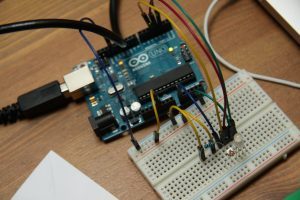The Arduino Uno is a popular choice when it comes to creating electronic prototypes and robots. If you’re looking to build IoT projects, the Arduino Uno doesn’t have Wireless features out-of-the-box. That means you either have to add a Wifi Module, such as the ESP-01, or use a Wifi-enabled microcontroller, to begin with.
In this article, we’re going to explore five alternatives to the Arduino Uno that also have built-in WiFi chips.
Before we begin, it’s important to note that the Arduino Uno is a great board as-is. This article isn’t designed to discredit the Arduino Uno.
If you’re just starting with electronics and coding, the Arduino Uno is my #1 recommendation for beginners.
Need help getting started with Arduino? You can sign up to take my coding & circuits course, here.
On the other hand, I wanted to provide this article as a resource. These are just some options when it comes to adding WiFi connectivity to a project.
Whether you choose to use these boards is completely up to you. In addition to the WiFi connectivity, most of these Arduino Uno alternatives come with a smaller footprint.
Let’s take a look at each of these alternatives. Then I’ll share some tips on how to decide which board is a good choice for your project.
[amazon box=”B01ID4HYE4″]1. NodeMCU (ESP8266)
The NodeMCU is a popular breakout for the ESP8266 (ESP32) and ESP-12E Internet WiFi Development Board.
Here’s the pinout diagram for the NodeMCU.
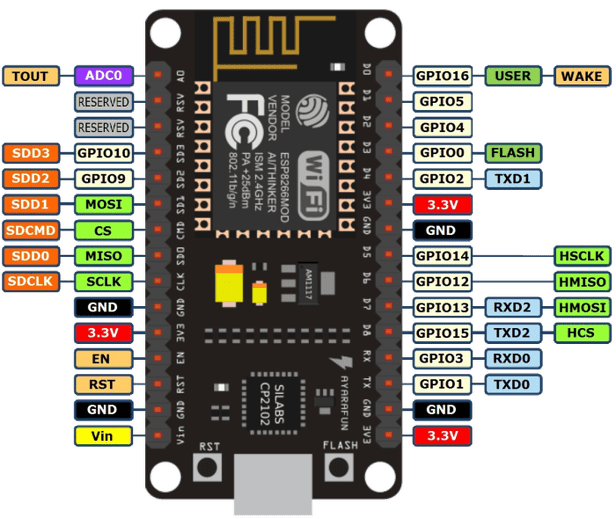
The NodeMCU makes connecting things easy because it’s an open-source firmware and development kit. It’s designed for IoT projects using Arduino-like hardware I/O. Plus, it costs less than $2 making it a cost-effective choice for prototyping.
[amazon box=”B081CSJV2V”]Related Project: NodeMCU, dweet.io, & Freeboard.io Tutorial for IoT
The NodeMCU is a popular choice for IoT prototyping; however, I only recommend using it if the devices you’re running only require 3V. Most 5V sensors will have to be powered separately if you want to get accurate measurements.
If you’re okay with adding a separate power source for your devices, you can get away with using a NodeMCU.
Otherwise, I recommend checking out the next Arduino Uno alternative: the Wemos D1 Mini.
2. Wemos D1 Mini (ESP8266)
My favorite IoT controller is the Wemos D1 Mini. It also uses an ESP8266, but in about half of the footprint of the NodeMCU. Plus, it comes with a variety of modular shields that are great for creating IoT prototypes on-the-fly.
Here’s the pinout diagram for the Wemos D1 Mini.
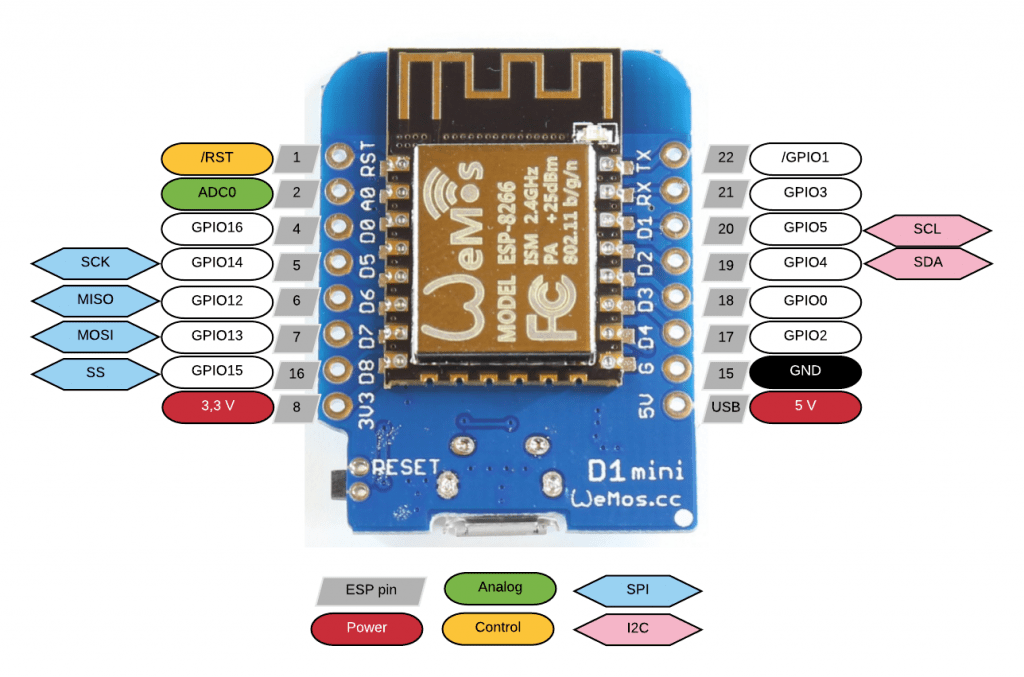
The Wemos D1 Mini has a 5V output pin, which means you can use standard input sensors without needing an external power supply.
When I was creating the Siri + ESP8266 project, using the NodeMCU, I had to bring in additional power because 3V wasn’t enough to gather accurate temperature readings.
Had I used a Wemos D1 Mini, I could have eliminated the extra power pack and kept the project footprint small and portable.
[amazon box=”B01MDRVUQU,B076F52NQD”]Related: What’s better: the NodeMCU or the Wemos D1 Mini?
3. ESP-01 (ESP8266)
An even smaller choice is the ESP-01 controller. This small WiFi Transceiver Module can be used with an Arduino Uno or as a standalone using a USB adapter board.
Here’s a pinout diagram for the ESP-01.
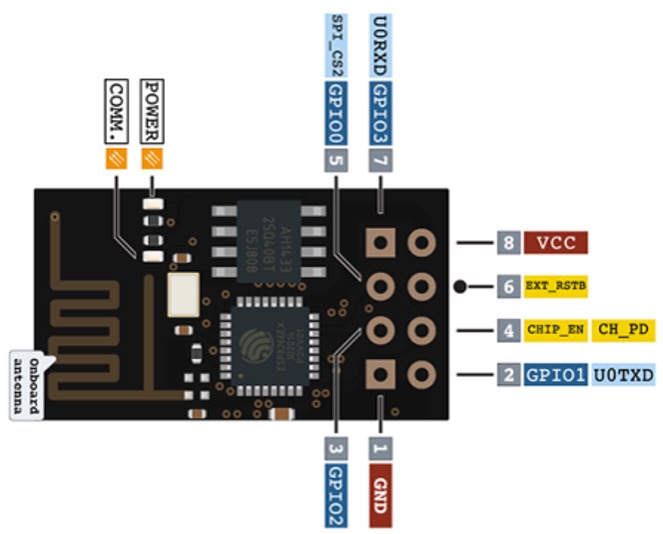
It has four built-in Digital PWM pins, which are sufficient for the smallest IoT projects. Plus, there’s a 3.3V power source.
I think the ESP-01 is a great option if you’re trying to keep your project small or you want to bring WiFi to an existing Arduino Uno project without much hassle.
Here’s a diagram on how to connect an ESP-01 to the Arduino Uno.
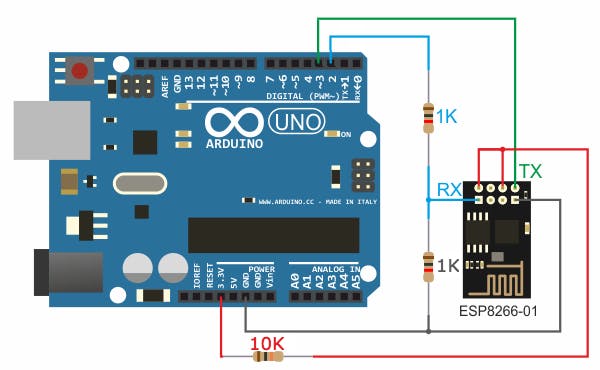
You can purchase the ESP-01 breakout board and Serial USB adapter board on Amazon.
[amazon box=”B07D49MSTM”]4. Arduino Nano 33 IoT
The Arduino Nano 33 IoT board is an official Arduino-branded product with a similar footprint as the Arduino Nano.
Here’s a pinout diagram for the Arduino Nano 33 IoT board.
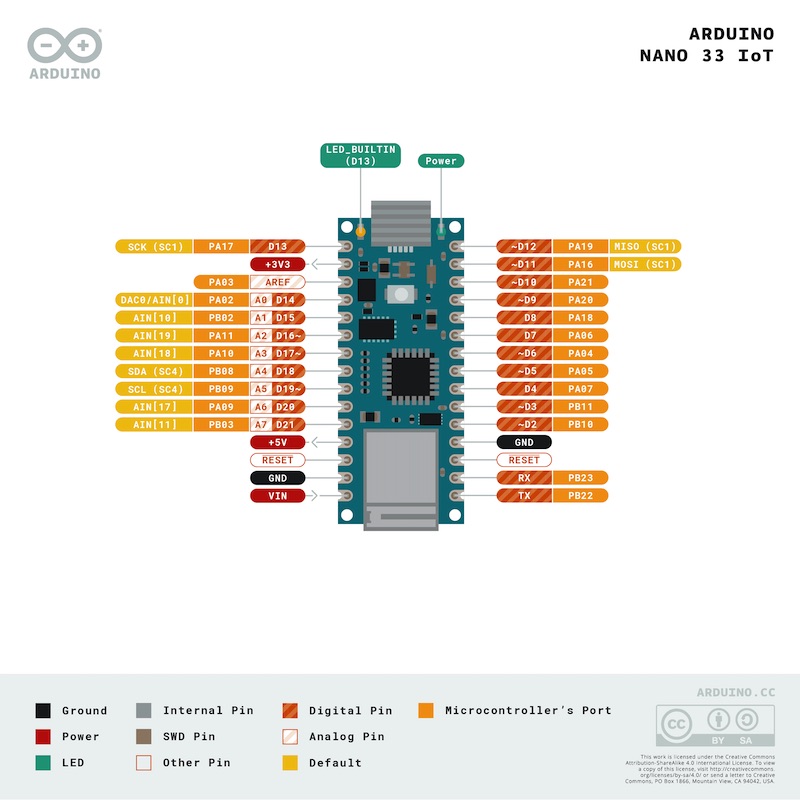
If you’re looking for Industrial-grade IoT security and want to work on a project with the Arduino IoT Cloud, the Nano 33 IoT, is a good option. The on-board DC-DC power supply enables the board to be powered up to 21V, which is just crazy for any class of Arduino controllers. If you have lots of devices that require a high current draw, you can run them without the risk of overheating.
In addition to IoT functionality, you can also configure both Bluetooth class and Bluetooth Low Energy (BLE) on the Bluetooth 4.0 standard.
The Arduino Nano33 IoT is fully compatible with the Arduino IoT Cloud and supports full TLS secure transport. It uses an ATECC608A “crypto chip”, which stores cryptographic keys in hardware, offering a very high level of security for the price.
Check out the Nano 33 IoT if you want the rugged features and security of working with Industrial equipment without the Industrial price.
[amazon box=”B07VW9TSKD”]5. Arduino MKR1000
A step up from the Nano 33 IoT is the Arduino MKR1000. This controller is best for IoT and Smart Home applications. And, because it’s an official Arduino Product, it interfaces nicely with the Arduino IDE.
Here’s the pinout diagram for the Arduino MKR1000.
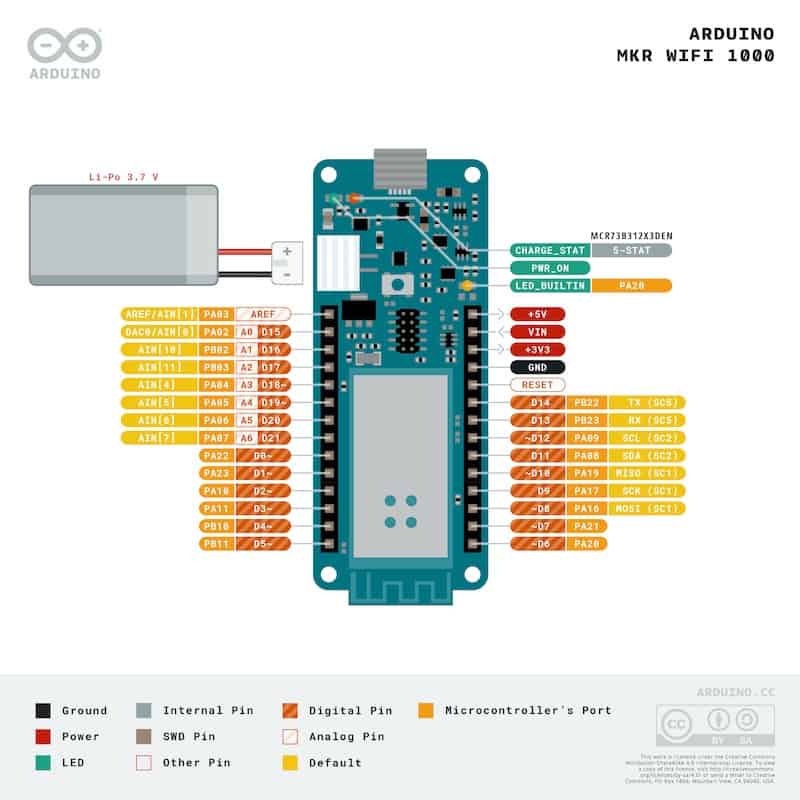
The form-factor of the MKR1000 is very familiar to the Arduino Uno. It even includes a wealth of Analog Inputs, which is a rarity to most WiFi-enabled boards.
If you’re trying to work with multiple sensors that require an analog input signal, the Arduino MKR1000 could be a good option.
This controller has 2.4GHz, 802.11 b/g/n WiFi SSO and Crypto authentication using ECC508 CryptoAuthentication for secure connections.
The design includes a Li-Po charging circuit that allows the Arduino MKR1000 to run on battery power or external 5V, charging the Li-Po battery while running on external power.
The only drawback is that this controller doesn’t have Bluetooth built-in, but that can be easily added using a separate shield or chip.
[amazon box=”B071LRYYHH”]How to choose a WiFi Controller for Robotics Projects
When you’re trying to figure out what controller to use for your project, it’s important to map out the application and figure out the requirements.
Here are some key questions you should consider before choosing which controller to use:
- How many digital and analog I/O will you need?
- Does the project require WiFi connectivity now or in the future?
- What is the maximum size (footprint) of this project?
- What is the required voltage (and current) requirements for the devices in this project?
- How much time/money/resources am I willing to spend on this project?
Once you have an idea of what’s required for the project, you can take these answers to determine which controller to use. Sometimes you’ll decide which controller to use based on what you have on hand.
Some of the Arduino Uno alternatives might be overkill for your application, but oftentimes speed and rapid-prototyping outweigh waiting for a smaller option.
The application is key and will dictate which controller is the best choice to use in your project.
Which of these wifi-enabled Arduino Uno alternatives have you used? Let me know in the comments below.
And if you enjoyed this article, consider sharing it on your favorite social media platform and feeding our caffeine addiction by sending us a coffee.
Related IoT Articles You May Like: