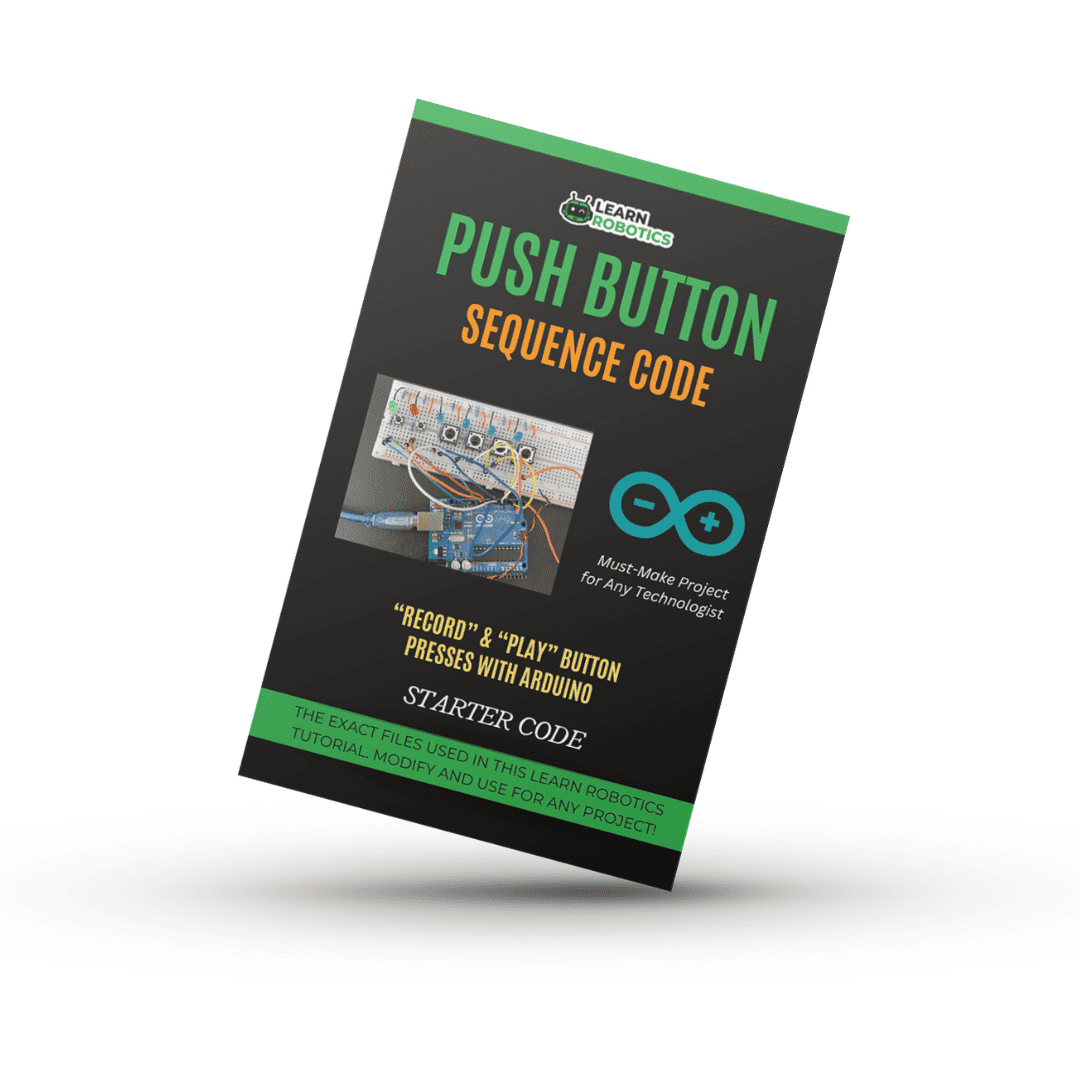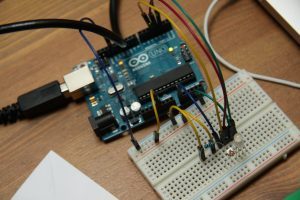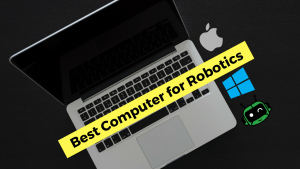Once you have a grasp of Arduino and how to wire up a breadboard, it’s time to put your skills to use and build some projects. Whether you’re a maker, hobbyist, or a student looking for an engineering capstone or final-year project, here are 15 Arduino projects for beginners.
I’ve grouped these projects by category, to make them easier to find.
Arduino LED Projects
The epitome of Arduino is learning how to flash an LED. (Am I right?!) But beyond just sending a HIGH and LOW signal to a digital pin, you can add logic, and additional outputs, and create some pretty cool sequences using Arduino and LEDs. I recommend checking out these projects first if you’re brand new to Arduino and want to practice your new skills.
Featured Arduino Project: Record and Play Back a Push Button Sequence
Another Arduino Project for Beginners uses push-buttons and LEDs to record and playback a sequence.
The concept behind this project can be used for Arduino games, Escape Rooms, or just to show off intermediate skills using Arrays, Debouncing, and Digital I/O. You can get the starter code for this project below.
View the full project here: How to Record a Push-Button Sequence with Arduino
Components You’ll Need for Arduino LED Projects
Add to Cart for LaterIn addition to the push-button sequence project, here are some additional projects using LEDs.
Arduino Projects Using Sensors
To use sensors with Arduino, you need to become familiar with how to interface them with Arduino digital and analog inputs. Most sensors have anywhere from two to four pins.
Typically, sensors have three pins including ground, power, and signal. You can wire the sensor directly to the Arduino or set up your project on a breadboard.
Featured Beginner Project: Arduino Weather Station
This project uses an Arduino nano, a BME280 sensor, and an OLED display, along with a breadboard and jumpers to create a weather station. The BME280 sensor captures temperature, humidity, and pressure measurements and sends them to the Arduino via I2C.
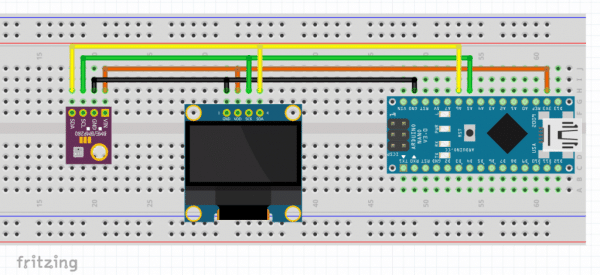
View the full project here: Arduino Weather Station
Components You’ll Need for Arduino Sensor Projects
Add to Cart for LaterHere are some additional ideas for beginner Arduino projects using sensors.
👉 Want to turn your robotics hobby into a profession? Check out our Robotics Specialist Certification.
Arduino Bluetooth & Communication Projects
The third set of Arduino projects for beginners has to do with Bluetooth and communication protocols (Serial and WiFi). As a beginner, it’s important to learn how to use the onboard features of the Arduino. However, once you understand how to use sensors, the next step is to learn how to communicate with other devices.
In these projects, you’ll explore ways to interface Arduino with Python, Bluetooth Low Energy (BLE), and If This Then That (IFTTT).
Featured Beginner Project: Control Arduino with Python
This project sets the Arduino as a Serial device. Rather than using the Serial monitor to send a bit of data, you’ll use a Python script to write 1’s and 0’s to the Arduino.
The Arduino will then turn on and off an LED. You can use this methodology as a starting point for more sophisticated Python projects to control Arduino hardware.
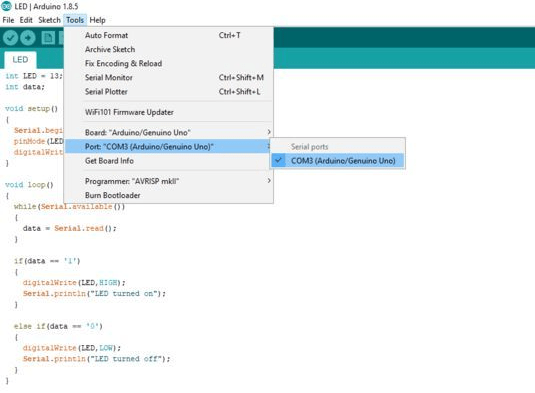
View the full project here: How to Control Arduino with Python
Components You’ll Need for Arduino Communication Projects
Add to Cart for LaterCheck out these additional Arduino projects!
You can also download a copy of our Arduino Project Workbook and have over 20 hours of fun, beginner Arduino projects.

Arduino Motor Projects
The last batch of projects interfaces the Arduino with both servo and DC motors. While you don’t need a motor controller to drive servos on the Arduino, you will need one for DC motors and stepper motors. I recommend the L298N or the L293D chips.
If you plan on driving a bunch of servo motors, you may want to consider an I2C servo driver that has its clock. That way you don’t tie up the Arduino while you’re trying to process multiple signals.
Featured Arduino Project for Beginners: Face Tracking
In this project, learn to control a pan-tilt servo mechanism with your face. We’ll use OpenCV for facial recognition and Python to send position data to an Arduino.
The Arduino is connected via Serial and maps the position data to control the pan-tilt servos. It’s a pretty fun project, that’s sure to impress a crowd. Give this project a try!
View the full project here: Face Tracking with OpenCV, Python, and Arduino
Components You’ll Need for Arduino Motor Projects
Add to Cart for LaterHere’s a list of additional Arduino projects using motors.
Once you have a firm grasp on the fundamentals of Arduino, the next step is to work on more advanced topics such as Robotics or the Internet of Things.
If you’re serious about turning your hobby into a rewarding tech career you can sign up and earn a Robotics Certification in our Online Robotics Program.